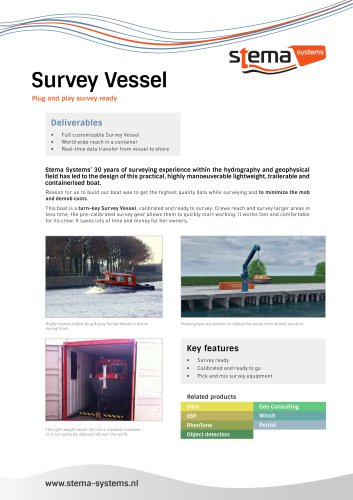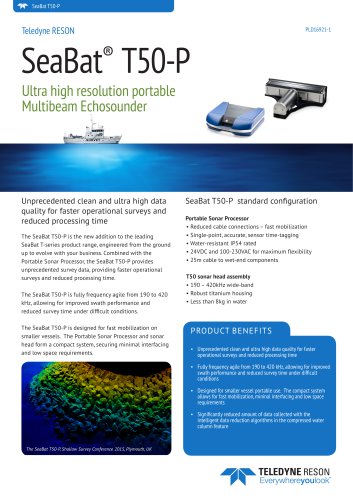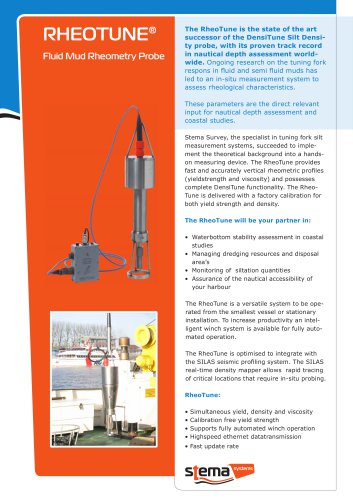Catalog excerpts

automated winch system The Intelliwinch is a compact size instrumentation winch steered with a PC based control unit that can be integrated with other sensors for fully automated operation. The intelligent winch system is designed to arrive at the highest productivity when acquiring watercolumn data. Working with f.i. the RheoTune in/situ density-rheometry probe short turn-around times for nautical depth surveys becomes a reality. Multibeam-, fluid mud survey and environmental monito ring stepped up the necessity for intensive probing over the watercolumn. Though manual operation is in most cases possible it becomes less and less feasible. The rapid survey demand, cost for sea time and human factors generally favour a more automated approach. The design focuses on fully automated measuring cycle with sufficient guarantees for probe safety. Speed over ground and echosounder nadir depth input are combined with operator set thresholds to account for external factors. Automated selection winchspeed for lowering and measuring can be set. typical applications Vertical rheometry/density profiling Sound velocity probing (continuous) Environmental sensors (OBS, CTD, etc.) main advantages Variable speed up to 90 m/min Fully automated measurement cycle Safety settings for SOG, Slack wire, waterdepth, sensortilt Manual override for safety and quick profiling Interfaces with most professional survey packages: Hydro Pro, Hypack, Qinsy, PDS, Eiva
Open the catalog to page 1
automated winch system winch software - settings menu winch control winch handheld winch control The winch control menu can be used to operate the winch. The switch on the handheld unit must be set to automatic. For correct use, a number of settings must be understood, and set correctly. The main-buttons for the winch control are Up, Down and Stop. The probe lowering can be stopped automatically by using the stopping criteria in the settings menu of the winch software. Cable Out menu: this box shows the length of cable that is unrolled from zero cable out. Zero (Button) menu: The zero-cable...
Open the catalog to page 2All Stema Systems catalogs and brochures
-
SEABAT T50-P
2 Pages
-
DensiTune Portable
2 Pages
-
RheoTune
2 Pages