 Website:
Seatronx
Website:
Seatronx
Catalog excerpts

USER’S MANUAL MPC-3700 Series Superior Fanless Embedded System USA: (800) 607-1460 EMAIL: Info@Seatronx.com WEBSITE: www.seatronx.com
Open the catalog to page 1
MPC-3700 Series l User’s Manual
Open the catalog to page 2
MPC-3700 Series l User’s Manual
Open the catalog to page 3
MPC-3700 Series l User’s Manual Prefaces Revision Revision Manual Released Disclaimer All specifications and information in this User’s Manual are believed to be accurate and up to date. C&T Solution Inc. does not guarantee that the contents herein are complete, true, accurate or non-misleading. The information in this document is subject to change without notice and does not represent a commitment on the part of C&T Solution Inc. C&T Solution Inc. disclaims all warranties, express or implied, including, without limitation, those of merchantability, fitness for a particular purpose with...
Open the catalog to page 4
MPC-3700 Series l User’s Manual Safety Precautions Before installing and using the equipment, please read the following precautions: Put this equipment on a reliable surface during installation. Dropping it or letting it fall could cause damage. The power outlet shall be installed near the equipment and shall be easily accessible. Turn off the system power and disconnect the power cord from its source before making any installation. Be sure both the system and the external devices are turned OFF. Sudden surge of power could ruin sensitive components. Make sure the equipment is...
Open the catalog to page 5
MPC-3700 Series l User’s Manual Technical Support and Assistance Contact your distributor, our technical support team or sales representative for technical support if you need additional assistance. Please have following information ready before you call: Model name and serial number Description of your peripheral attachments Description of your software (operating system, version, application software, etc.) A complete description of the problem The exact wording of any error messages This indication alerts operators to an operation that, if not strictly observed, may result in...
Open the catalog to page 6
MPC-3700 Series l User’s Manual Package Contents Before installation, please ensure all the items listed in the following table are included in the package. Item MPC-3700 Series Fanless Embedded System Ordering Information Model No. Product Description Superior fanless embedded system with LGA 1151 for Intel® 8th/9th Gen CPU & Q370 PCH, 2x LAN Superior fanless embedded system with LGA 1151 for Intel® 8th/9th Gen CPU & Q370 PCH, 6x LAN Superior fanless embedded system with LGA 1151 for Intel® 8th/9th Gen CPU & Q370 PCH, 2x LAN,4x M12 LAN Superior fanless embedded system with LGA 1151 for...
Open the catalog to page 7
MPC-3700 Series l User’s Manual Product Description Superior fanless embedded system with LGA 1151 for Intel® 8th/9th Gen CPU & Q370 PCH, 2x LAN, 1x PCIe x16 Expansion Superior fanless embedded system with LGA 1151 for Intel® 8th/9th Gen CPU & Q370 PCH, 6x LAN,1x PCIe x16 Expansion Superior fanless embedded system with LGA 1151 for Intel® 8th/9th Gen CPU & Q370 PCH, 2x LAN, 4x M12 LAN, 1x PCIe x16 expansion Superior fanless embedded system with LGA 1151 for Intel® 8th/9th Gen CPU & Q370 PCH, 2x LAN, 4x PoE, 1x PCIe x16 Expansion Superior fanless embedded system with LGA 1151 for Intel®...
Open the catalog to page 8
MPC-3700 Series l User’s Manual Product Description Superior fanless embedded system with LGA 1151 for Intel® 8th/9th Gen CPU & Q370 PCH, 2x LAN, 2x PCIe x8 Expansion Superior fanless embedded system with LGA 1151 for Intel® 8th/9th Gen CPU & Q370 PCH, 6x LAN, 2x PCIe x8 Expansion Superior fanless embedded system with LGA 1151 for Intel® 8th/9th Gen CPU & Q370 PCH, 2x LAN, 4x M12 LAN, 2x PCIe x8 Expansion Superior fanless embedded system with LGA 1151 for Intel® 8th/9th Gen CPU & Q370 PCH, 2x LAN, 4x PoE, 2x PCIe x8 Expansion Superior fanless embedded system with LGA 1151 for Intel® 8th/9th...
Open the catalog to page 9
Product Introductions
Open the catalog to page 10
MPC-3700 Series l User’s Manual Chapter 1: Product Introductions 1.1 Overview Based on 9th Gen. Intel® Core™ i7-9700E (4.4GHz, 8 Cores) / i5-9500E (4.2GHz, 6 Cores) / i3-9100E (3.7GHz, 4 Core) / i7-9700TE (3.8GHz, 8 Cores) / i5-9500TE (3.6GHz, 6 Cores) / i3-9100TE (3.2GHz, 4 Core) or 8th Gen. Intel® Core™ i7-8700T (4.0GHz, 6 Cores) / i5-8500T (3.5GHz, 6 Cores) / i3-8100T (3.1GHz, 4 Cores) or Pentium® G5400T (3.1GHz, Dual Core) / Celeron® G4900T (2.9GHz, Dual Core) Desktop processor, MPC-3700 series is an extreme features integration, outstanding system performance, versatile I/O...
Open the catalog to page 11
MPC-3700 Series l User’s Manual Chapter 1: Product Introductions 1.2 Hardware Specification System System Chipset I/O Support 8th/9th Gen Intel® CFL-R S Processor (LGA 1151, 65W/35W TDP) Intel® Core™ i7-9700E, 8 Cores, 12MB cache, up to 4.4 GHz Intel® Core™ i5-9500E, 6 Cores, 9MB Cache, up to 4.2 GHz Intel® Core™ i3-9100E, 4 Core, 6MB Cache, 3.7 GHz Intel® Core™ i7-9700TE, 8 Cores, 12MB cache, up to 3.8 GHz Intel® Core™ i5-9500TE, 6 Cores, 9MB Cache, up to 3.6 GHz Intel® Core™ i3-9100TE, 4 Core, 6MB Cache, 3.2 GHz Intel® Core™ i7-8700T, 6 Cores, 12MB cache, up to 4.0 GHz Intel® Core™...
Open the catalog to page 12
Chapter 1: Product Introductions MPC-3700 Series l User’s Manual 1.3 System I/O 1.3.1 MPC-3700 MPC-3700-4L(P) MPC-3700-4L(P)-M12 MPC-3700-D10G Front Panel ATX power on/off switch Press to power-on or power-off the system Power LED Indicates the power status of the system Reset switch Press to reset the system HDD LED Indicates the status of the hard drive USB 3.2 Gen 2 port (10 Gbps) Used to connect USB 3.2 device Watchdog LED Indicates the status of the watchdog active USB 3.2 Gen 1 port (5 Gbps) Used to connect USB 3.2 device GPIO LED Indicates the status of the customer define AT/ATX...
Open the catalog to page 13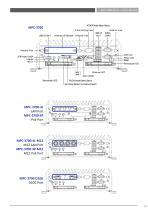
MPC-3700 Series l User’s Manual
Open the catalog to page 14
Chapter 1: Product Introductions MPC-3700 Series l User’s Manual Rear Panel DC IN Used to plug a DC power input with terminal block Digital I/O Terminal Block The Digital I/O terminal block supports 8 digital input and 8 digital output COM port COM1 ~ COM2 support RS232/422/485 serial device DVI-I port Used to connect a DVI monitor or connect optional split cable for dual display mode DisplayPort Used to connect a DisplayPort monitor USB 3.2 Gen 2 port (10 Gbps) Used to connect USB 3.2 device LAN port Used to connect the system to a local area network Remote Power on/off Terminal Block Used...
Open the catalog to page 15All Seatronx catalogs and brochures
-
ASSY
1 Pages
-
SEA-750L ROUTER
2 Pages
-
WM7 Series
2 Pages
-
Surfvision HD+ SURF-HD4
4 Pages
-
FENR-4200 series
3 Pages
-
HEAVY EQUIPMENT VISION SOLUTIONS
40 Pages
-
MBA-400 Antenna
1 Pages
-
SEA-IND-4G-ROUTE
5 Pages
-
Connect-Route
1 Pages
-
Dual function IP65 joystick
2 Pages
-
Waterproof IP68 touchpad
2 Pages
-
Marine ECDIS Keyboard
3 Pages
-
Marine Compact Keyboard
2 Pages
-
PHT/SRT-CTL Remote
2 Pages
-
RRD-19 River Radar Display
2 Pages
-
SEA-W32L100-RKA3ML
1 Pages
-
SEA-W32L100-MLA3FP
1 Pages
-
SEA-W24L100-RKS1ML
1 Pages
-
SEA-W24L100-MLA2FP
1 Pages
-
SEA-R20L100-RKA2ML_DM
2 Pages
-
SEA-R19L100-RKA3ML
1 Pages
-
SEA-R19L100-MLA3FP
1 Pages
-
SEA-R17L100-RKA1ML
1 Pages
-
SEA-R17L100-MLA1FP
1 Pages
-
SEA-R15L600-MLA3FP
1 Pages
-
RUG-19W
1 Pages
-
ML-20.1R
1 Pages
-
MO-EX-XX
3 Pages
-
MO-R1-XX
2 Pages
-
MO-R1Q-XX
2 Pages
-
SurfVision HD
4 Pages
-
SX CAM Commercial DS
3 Pages
-
WK430 Computer Series
2 Pages
-
SEA-C65-C67 Series
3 Pages
-
MPC-3600
2 Pages
-
MPC 101
2 Pages
-
SSPPC
4 Pages
-
SRMPC-15T-1
3 Pages
-
PHPC 15T
2 Pages
-
MPPC Series
2 Pages
-
XT Series
2 Pages
-
SCC Command Control
4 Pages
-
8700 VSRT Garmin
2 Pages
-
PHT-SRT-CTL
2 Pages
-
VSRT Series Sunlight
2 Pages
-
Seatronx Military Catalog 2022
46 Pages
-
Seatronx Marine Catalog 2022
46 Pages
-
SRT-PHT series
4 Pages
-
APM-PM
3 Pages
-
IND-24-OFT
2 Pages
-
IND- 19
1 Pages







































































