
Catalog excerpts
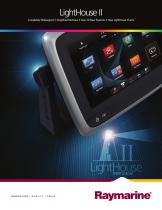
LightHouse II Completely Redesigned • Simplified Interface • Over 20 New Features • New LightHouse Charts
Open the catalog to page 1
Introducing the completely redesigned LightHouse II Clear and Simple Design Redesigned for clarity and simplicity, the new LightHouse II delivers a fluid touch-screen experience that makes accessing navigation information as simple as using a smart phone. LightHouse II menu controls are also completely redesigned to allow you to guickly become an expert and take control Search Results Enhanced visual High contrast color Simple Waypoint and Route LightHouse II has all-new waypoint sorting and searching options; making it easy to find, retrieve, and navigate to all your saved hotspots and...
Open the catalog to page 2
Navigate with Freely Available NOAA LightHouse USA Vector Charts LightHouse USA Raster Charts North-Up _(Relative Motion) Haiboi Heights New LightHouse Charts for US waters: Raster and Vector Charting The redesigned LightHouse II enables support for Raymarine's new LightHouse Vector and Raster Charts. Derived from freely available NOAA charts, LightHouse Charts are the simple solution for navigating U.S. coastal waters The LightHouse II chart engine is engineered for the future, allowing Raymarine to offer new LightHouse chart types and regions from around the globe. LightHouse II also...
Open the catalog to page 3
LightHouse II adds so much more... Multiple network sonar support. Easily switch between digital and CHIRP DownVision sonars Expanded waypoint symbol library Expanded waypoint and route ETA and Support for Navionics SonarCharts overlays Customizable distance sub-units offering a whole new level of measurement precision New DataBar Auto-Hide feature for maximum on-screen viewing LightHouse II uses the popular GPX file format for simple transfer of waypoints Touch Lock a-Series Pinch-to-Zoom LightHouse II enables multi-touch pinch-to-zoom on a6 Series and a7 Series multifunction displays...
Open the catalog to page 4All Raymarine catalogs and brochures
-
2023 PRODUCT GUIDE
100 Pages
-
2022 PRODUCT GUIDE
100 Pages
-
Axiom
16 Pages
-
Product Guide 2018
80 Pages
-
PRIJSLIJST 2018
28 Pages
-
2017 Product Guide
104 Pages
-
Raymarine
89 Pages
-
MV-Series
3 Pages
-
Raymarine_eS_Series_brochure
8 Pages
-
S1000+, S2000+
72 Pages
-
CP370-470-570 Sonar Modules
8 Pages
-
Ray50, Ray60, Ray70
4 Pages
-
UK_Product_Guide_2015_LOW
36 Pages
-
FLIR MV-/MU-Series
24 Pages
-
FLIR AX8 ™
4 Pages
-
Digital Switching
12 Pages
-
Product Guide 2015
68 Pages
-
VHF Radios
4 Pages
-
CP200 CHIRP SideVision Sonar
4 Pages
Archived catalogs
-
Go Hunting Underwater: CP200
1 Pages
-
Hunting Saltwater
1 Pages
-
Hunting power
1 Pages
-
Raymarine Product Guide 2014
56 Pages
-
Thermal Cameras
8 Pages
-
Evolution Autopilot
8 Pages
-
Sonar
8 Pages
-
Radar
8 Pages
-
Autopilots
8 Pages
-
Accessories
8 Pages
-
Instruments Catalogue
2 Pages
-
Raymane brochure 2012
24 Pages
-
COMMUNICATIONS & ACCESSORIES
18 Pages
-
Instruments ST 40
18 Pages
-
AUTOPILOT SYSTEM GUIDE
18 Pages
-
RayTechRNS 6.1
2 Pages
-
D I G I TA L R A D A R
12 Pages
-
G series
14 Pages
-
E series catalogue
14 Pages
-
C series catalogue
10 Pages
-
Multifunction Displays
24 Pages
-
serie A catalogue
6 Pages




































































