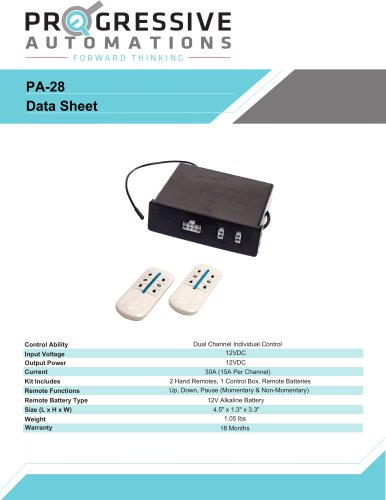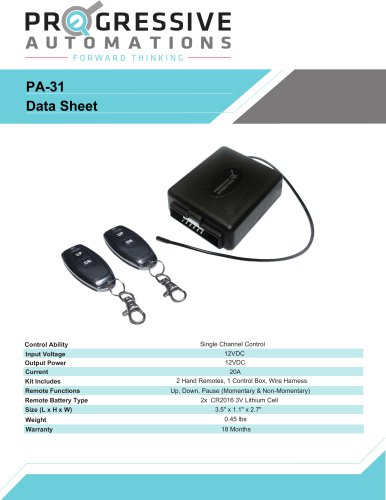Catalog excerpts

Control Type Input Voltage Output Voltage Current Number of Channels Feedback Input Duty Cycle Certifications Unit Weight Size (L x H x W) Warranty Wired Remote (Not Included) 110VAC (Power Cable Included) 24VDC 8A Per Channel 3 Hall Effect Sensor 10% (Max. 2 mins on, 18 mins off) CE, FCC 1.55lbs 11.3" x 1.8" x 3.8" 18 Months
Open the catalog to page 1
Operational Procedure To raise the actuator(s) or column(s), press and hold the UP button. To lower the actuator(s) or column(s), press and hold the DOWN button. The UP and DOWN buttons are momentary controlled. When either directional buttons are released, the actuator(s) or column(s) will stop immediately. To save a position, move the actuator(s) or column(s) to the desired height. Press the “M” button followed by a number. The LED display will flash an 'S', followed by an 'S - Number'. This will indicate that the position has been saved. To use a preset, press any of the numbered buttons...
Open the catalog to page 2
Troubleshooting Troubleshooting Guide Problem Remote LED is off. Possible Cause Low power mode activated Connection issue Lifting columns do not move when motion control buttons are pressed. Press any button on the remote and LED will activate. Disconnect and reconnect the RJ-45 remote connector. Ensure connection is secure and cable is not damaged. Follow "Setting Limit Switches" instructions to remove the programmed limit Limit switch reached (FLT-02 only). If maximum or minimum height limit has been reached, please move the system in the opposite direction. Connection issue Lifting...
Open the catalog to page 3All Progressive Automations catalogs and brochures
-
PA-CB1-4
2 Pages
-
PA-28
3 Pages
-
PA-33
3 Pages
-
PA-25
3 Pages
-
FLTCON-2
4 Pages
-
PA-31
3 Pages
-
PA-22
2 Pages
-
FLTCON-4
3 Pages
-
FLTCON-1
3 Pages
-
PA-20
2 Pages
-
PA-30
3 Pages
-
PA-04 Data sheet
10 Pages
-
PA-13 Data sheet
8 Pages
-
FLT-11 Data sheet
8 Pages
-
PA-01 Data sheet
7 Pages
-
PA-06 Data sheet
7 Pages