
Catalog excerpts
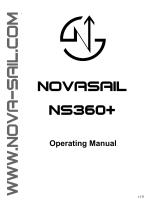
Operating Manual
Open the catalog to page 1
Operating Manual
Open the catalog to page 3
Introduction Thanks to its advanced race functions, its GPS speedo and its magnetic compass, the NS360 has built a solid reputation within the global racing community over the last three years, winning world champion places in the J80, Open 5.70, Xterm40 Asian Tour etc. The new version of the NS360 offers a more sensitive speedo, a new screen with a better contrast and readability, a new true wind direction function and a central bar graph displaying the wind shifts. While keeping its compact (125 mm x 80 mm x 26 mm) and light (240 grams) casing, the NS360+ is now even easier to use with...
Open the catalog to page 4
Installation The mounting location should be as far as possible from any magnetic objects to avoid any interference with the compass sensor. The NS360+ should be mounted as close as possible to the vertical and horizontal planes. Wherever you mount the NS360+, it shouldn’t be flush to any thick surface such as the hull, so that the sensitivity of the embedded GPS receiver is not affected. If your NS360+ isn’t facing the same direction as the boat, you can compensate this difference with the parameter ’DEV OFS’. Please refer to the “Device offset: DEV OFS”, page 24 for more details
Open the catalog to page 5
Modes and sub-modes Speed: • Hi: High sensitivity • Md: Medium sensitivity • Lo: Low sensitivity • MAX: Maximum speed • TRP: Total distance • VMG: Velocity Made Good Magnetic Heading: • Hi: High sensitivity • Md: Medium sensitivity • Lo: Low sensitivity • ROL: Roll angle indicator True Wind Direction: TIMER: Start Line Distance: Waypoints: • W00 to W99: Waypoint 0 to 99 Current GPS coordinates:
Open the catalog to page 6
Operations Switching power on and off • Make sure the battery is installed with the correct polarity and has enough remaining power (positive pole inserted first). Press and hold for more than 4 seconds until the screen displays OFF and the sequence “3”, “2”, “1” is finished. A beep will be emitted when the device turns off. to start the device. A beep will be emitted. The device will turn off automatically when it remains in the horizontal position for more than 3 minutes. A beep will be emitted 3 seconds before it turns off. If the device does not turn on, you need to check if the battery...
Open the catalog to page 7
If using rechargeable batteries, low self discharge rate battery types are preferred, because normal rechargeable batteries lose their stored energy more quickly. Recommended batteries are SANYO ENELOOP, GP RECYKO+ or UNIROSS HYBRIO. This kind of rechargeable battery will last for approximately 25 hours. Switching backlight on and off • Press and hold (||) for more than 1 second until the icon -Y- is displayed on the screen. If the OFF sequence starts, simply release the button (||) before the sequence “3”, “2”, “1” is finished. • To turn off the backlight, press and hold for more than 1...
Open the catalog to page 8
This mode provides the speed over ground of the boat as measured by the GPS receiver. The sub-modes provide several speed resolutions, the trip distance and the VMG. The boat speed is displayed in knots (kts) with an accuracy of 0.1 knot. The minimum speed is 0.5 knot. • Use the arrows - +to scroll the sub-modes. Speed sub-modes • Hi: High sensitivity The high sensitivity speed allows a very sensitive reading of any speed variation. • Md: Medium sensitivity This sub-mode provides an average speed of the boat over a short period of time. This is particularly useful when sailing with big...
Open the catalog to page 9
• TRP: TRiP distance The TRP mode displays the total distance made by the vessel since the last reset. Note: For the ’TRP’ sub-mode don’t forget to reset the trip before your next sail begins to ensure the value displayed refers to the new trip. To reset the trip distance: • Display TRP sub-mode in the lower screen using the arrows - + • Press (||) • VMG mode This sub-mode provides the projected speed of the boat on the reference direction. According to your needs, the reference direction may be the wind direction or the direction to the upwind mark. The VMG is displayed in knots (kts). To...
Open the catalog to page 10
Current GPS coordinates This mode allows the latitude and longitude of the current position to display (in degrees, decimal minutes). To activate this mode, you need to press simultaneously the and buttons. The latitude is displayed on the upper line and the longitude on the lower line. Press to exit this mode. Central Bar graph The central bar graph allows the visualization of the heading variations. After a tack or a jibe, during the average heading calculation, the bar graph displays: Once calculated, the average heading is used as the reference to display the variations in degrees....
Open the catalog to page 11
For example means that the current heading is 3 degrees starboard compared to the average reference heading, with a 1 degree value for each segment. Please refer to the Advanced Operations “Bar graph resolution: BAR GRA RES”, page 27 for more details. Magnetic Heading compass mode: HDG To win races you need to react to even small wind shifts. The NS360+ digital compass delivers precise and reliable heading information to help you to tack and jibe at the most suitable times. The sensitivity of the compass can easily be adjusted to High, Medium or Low by scrolling through the sub-modes. •...
Open the catalog to page 12
Note: The magnetic variation of the area of use can be compensated by adjusting the magnetic variation parameter. Please refer to the Advanced Operations “Angle of magnetic variation/declination: MAG VAR”, page 23 for more details on the compass offset adjustment. • ROL: Roll angle indicator mode Used in Roll angle indicator (ROL) mode, the NS360+ displays the roll angle of the boat. The angle range can vary from 0 to 70 degrees; if the angle is greater than 70 degrees, the value blinks and remains unchanged. Note: The roll angle displayed is based on the NS360+ roll angle. Used in True...
Open the catalog to page 13All Novasail Ltd catalogs and brochures
-
NS-START.Pro operating manual
24 Pages
-
NS360.Pro operating manual
38 Pages
-
NS360 Pocket V2 operating manual
32 Pages
-
NS100 operating manual
20 Pages
-
NS350 operating manual
28 Pages
-
NS360RC operating manual
40 Pages
-
NS-START operating manual
21 Pages
-
NS360 Wireless operating manual
32 Pages
-
NS-M-GPSM E-Compass
25 Pages
-
Flyer
2 Pages












