
Catalog excerpts
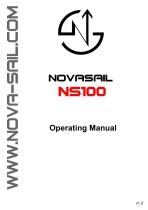
Operating Manual
Open the catalog to page 1
The NS100 has been designed to provide essential information with a very simple and user friendly interface. Speed, heading, GPS coordinates and man overboard (MOB) functions are all accessible at the push of a button and clearly displayed on the backlit LCD, ideal for a night sailing and making your sailing safer. This new version offers better speed accuracy, a new screen with improved contrast and readability, and features a new waypoint management. Compact (125 mm x 80 mm x 26 mm) and intuitive, the NS100 is a light, portable device, which is completely waterproof, ultra robust, and...
Open the catalog to page 3
Wherever you mount the NS100, it shouldn’t be flush to any thick surface, such as the hull, so that the sensitivity of the embedded GPS receiver is not affected. Also a direct mount on a metal surface will reduce the receiver sensitivity. Operating Manual
Open the catalog to page 4
Controls and display description Buttons & display Backlight Battery Screen mode selection Upper line Start/stop the NS100 Backlight ON/OFF Data Clear Lower line Screen mode The NS100 has several modes of operation, each mode is based on information that is displayed on the upper and the lower line. The selection of the different mode functions is made according to the screen mode and the man overboard buttons. The button allows the modification of data displayed in the selected operation mode. Operating Manual
Open the catalog to page 5
Screen modes The following table is a summary of the different modes (upper and lower lines). Long press Main screen mode
Open the catalog to page 6
Operations Switching power on and off • Make sure the battery is installed with the correct polarity and has enough remaining power (positive pole inserted first). Press and hold for more than 4 seconds until the screen displays OFF and the sequence “3”, “2”, “1” is finished. A beep will be emitted when the device turns off. to start the device. A beep will be emitted. If the device does not turn on, you need to check if the battery is fully charged, that the battery compartment is dry, and the polarity is correct. Until enough satellites are locked, the NS100 is not ready to use. For all...
Open the catalog to page 7
Switching backlight on and off • Press and hold for more than 1 second until the icon -X- is displayed on the screen. If the OFF sequence starts, simply release the button before the sequence “3”, “2”, “1” is finished. • To turn off the backlight, press and hold for more than 1 second until the icon -X- disappears from the screen. Note : When you press and hold the button to switch on/off the backlight, you will not make any selection and therefore will not change any parameter. Main screen This mode provides the speed and heading of the vessel. SPE, Upper Line: The speed over ground is...
Open the catalog to page 8
A short press on starts the downcounter.lt can be re-adjusted to 5/4/1 minutes by a long press on whether it is stopped or still running. When the timer reaches 0:00 it will start upcounting (’TIM up’) and will indicate the time elapsed (hours/minutes). Note: When the timer reaches 0:00, the display will automatically switch to the main screen mode (unless the MOB mode is already engaged). A short press on will stop or restart the downcounter. To reset the timer and restart in downcounting mode, a long push must be applied on when the timer is stopped. Note:In downcounting mode, the...
Open the catalog to page 9
TRP, Lower line: TRiP distance The total distance in nautical miles (NM) is displayed. This value is saved when the device is turned OFF. It can be reset by pushing the button. Note: Both the TRP and SPM value blink until enough satellites are detected. This mode allows the direction and distance to reach the 20 memorized waypoints to be displayed: W00 to W19. Each time a waypoint is selected, the direction and distance needed to reach it are displayed sequentially. To use a waypoint • By default, W00 is displayed on the mode line. • Press and hold 4^^ to select the required waypoint, from...
Open the catalog to page 10
Operations MOB: Man Over Board This mode provides the coordinates, the distance in meters and the heading to a GPS location recorded when the MOB button is pushed. The MOB mode can be entered only if enough satellites are locked, otherwise the NS100 will emit 5 beeps and the display will remain unchanged. To memorize the current GPS coordinates • From any mode push the button, the device enters the MOB screen mode. The current GPS position is automatically memorized and the display will be as follows: MOB DIS/COG, upper Line (blinking) : Man Over Board This line displays sequentially the...
Open the catalog to page 11
Operations Note : While using the MOB screen mode, you can still switch on/off the backlight or turn off the NS100. Operating Manual
Open the catalog to page 12
The SET mode allows the adjustment of your NS100 parameters sequentially as follows : • Speed sensitivity • GPS heading sensitivity • Screen contrast To enter the SET mode : Your device must be switched OFF. Press first then simultaneously. The device will enter the setup menu: SET will be displayed on the upper line. Each parameter is displayed on the lower line (line or column). The required value is adjusted by the button The parameter is memorized when 4^^ is pushed. The SET mode is exited automatically at the end of the sequence or by switching off the device.
Open the catalog to page 13
The NS100 will automatically exit the SET mode upon completion of all parameters. Note : You can also exit the SET mode any time by switching off and on the product. Speed sensitivity: SPE • Hi: High sensitivity The high sensitivity speed allows a very sensitive reading of any speed variation. • Md: Medium sensitivity This sub-mode provides an average speed of the boat over a short period of time. This is particularly useful when sailing with big waves upwind or downwind. • Lo: Low sensitivity This sub-mode provides an average speed of the boat over a longer period of time. This is...
Open the catalog to page 14
Advanced Operations LCD contrast adjustment: LCD CON The LCD contrast level can be set from 1 to 7 (the level 5 default value is applied when the SET mode is entered). Firmware version: VER The firmware version of the NS100 is displayed (for example: 1.0). Operating Manual
Open the catalog to page 15All Novasail Ltd catalogs and brochures
-
NS-START.Pro operating manual
24 Pages
-
NS360.Pro operating manual
38 Pages
-
NS360 Pocket V2 operating manual
32 Pages
-
NS360+ operating manual
40 Pages
-
NS350 operating manual
28 Pages
-
NS360RC operating manual
40 Pages
-
NS-START operating manual
21 Pages
-
NS360 Wireless operating manual
32 Pages
-
NS-M-GPSM E-Compass
25 Pages
-
Flyer
2 Pages












