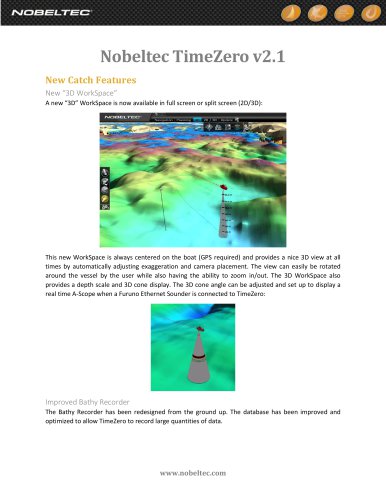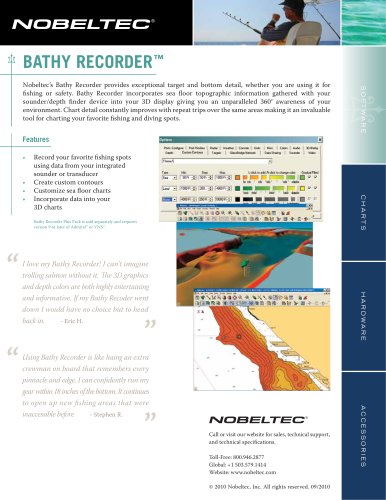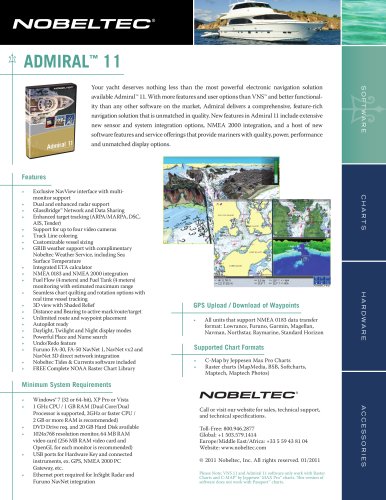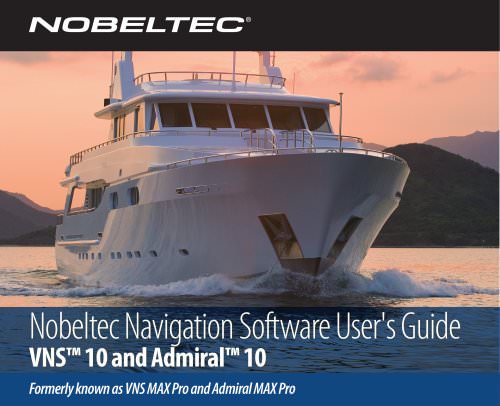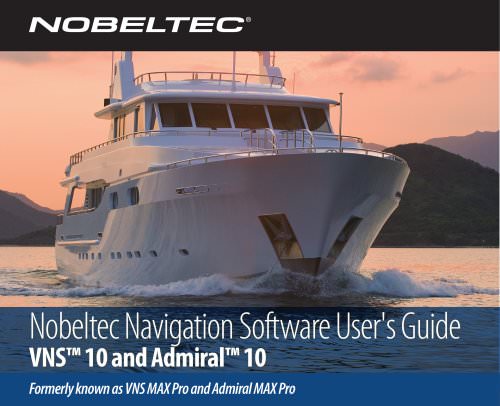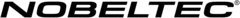
Catalog excerpts

Nobeltec TimeZero v2.1 New Catch Features New “3D WorkSpace” A new “3D” WorkSpace is now available in full screen or split screen (2D/3D): This new WorkSpace is always centered on the boat (GPS required) and provides a nice 3D view at all times by automatically adjusting exaggeration and camera placement. The view can easily be rotated around the vessel by the user while also having the ability to zoom in/out. The 3D WorkSpace also provides a depth scale and 3D cone display. The 3D cone angle can be adjusted and set up to display a real time A-Scope when a Furuno Ethernet Sounder is connected to TimeZero: Improved Bathy Recorder The Bathy Recorder has been redesigned from the ground up. The database has been improved and optimized to allow TimeZero to record large quantities of data.
Open the catalog to page 1
Note: When upgrading to TimeZero v2.1, the Bathy Recorder User Data created with version 2.0.4 and below will automatically be upgraded (this may take a moment for large amounts of data). However, any 3D data that was imported will need to be re-imported in v2.1 Bathy user data can now be exported and saved in a file. Users can select to export the data in the TimeZero proprietary format (".tzpbg" file) or into a generic XYZ format: Import/export wizard Choose format lo be exported: Time Zero Data O KML ■ Keyhole Markup Language (Google) 9 PBG - Time Zero Database It is recommended to use...
Open the catalog to page 2
Note: The Red PBG points can also be displayed on imported data, but only when “PBG Database” is unchecked, under the “PBG” button. It is not possible to display the red PBG points on User Data and Imported Data at the same time. Independent Layer Selection per display Layers can be enabled or disabled independently per display. This means that you can have two independent sets of layer displayed on separate screens: This also allows the user to hide unwanted objects on the Radar screen. Note: By default, all layers are turned OFF in the Radar WorkSpace. Manual Contour Line A new Contour...
Open the catalog to page 3
Contour lines can be displayed in black or in color (when the depth shading is not used). In this case, the contour lines will adopt the color scale of the depth shading: Contour Line Tool A new Contour Line tool is now available. This innovative tool allows you to drop two contour lines (red and green) in custom locations on the chart using your cursor. This can be used to follow a specific contour line when fishing or to mark an upper and lower boundary (security, best fishing depth location, etc.): Note: These two contour lines are displayed even if the regular Contour line are turned...
Open the catalog to page 4
Note: The sounder history will only appear in the track tooltip for the track being actively recorded (the active track). If you stop tracking, the track will lose the sounder reference. NavNet DRS Dual Range – TimeZero with Furuno Radar Module TimeZero can access the NavNet DRS Dual Range capability from a new “Dual Radar” WorkSpace: Additionally, the Radar Overlay on the chart can be set to use either range. Use “Range 1” if you want to use only one range of the DRS to maintain antenna high speed rotation (48RPM) or use “Range 2” to use the second range on the chart independently from...
Open the catalog to page 5
synchronize the files). This allows TimeZero to display all the previous reported positions of the day even if Internet access is not available at the time a position report is added to the list. Note: A new "HomePort" version of TimeZero (TimeZero license without Input/Output) can be sold and setup to monitor vessel tracking from the office. New easier user interface to configure Cameras in TimeZero: Select the type of Camera Axis Fixed Camera or Converter Axis 2410 Quad Converter Built-in Fixed Wdeo Active Came "a Cone Color □ Lock Active Camera on Mar Over Board J Enable USE jcystiek...
Open the catalog to page 6
Auto Shift (“Look Ahead” mode) – All TimeZero Products A new Auto Shift mode is now available when you right click on the "Center On" button: When this mode is selected, the position of the boat will automatically be moved inside the motion circle based on your speed and your course (COG). The "Auto shift Maximum Speed" can be adjusted from Ship & Track in Options. This adjusts the speed at which the boat will move off center on the screen. Note: The Auto shift function makes the most sense when the chart orientation is set to "North Up". However, the Auto shift function will also work in...
Open the catalog to page 7
Target Trail can be displayed in TimeZero. Trails are similar to tracks, but only display a fixed amount of past target positions (temporary tracks). The Target Trail Length is adjusted from the Targets Options. Note that TimeZero keeps track of all target trails at all times. It is not necessary to turn the trail ON or OFF. By default, the trail is automatically displayed when selecting a target. It is possible to display trails on all targets by selecting the corresponding option from the Target button on the Ribbon. Range and Bearing indication can be displayed directly on the route legs...
Open the catalog to page 8
Name Oivnship Starting Time 4:39:17 PM Monday, June 23, 2014 Ending Time 4:39:40 PM Monday, June 23, 2014 Bottom classification Sand The Cross Track Error on the NavData panel now indicates the direction to steer the boat in order to minimize the XTE value: The Time Line available in the Planning Workspace can be collapsed when not used (to save some space on the screen): A new NavData displaying boat position in Lat/Long has been added. This allows customers that choose to use Loran or Toran as their main unit to display the boat position in Loran/Toran and COG can now be used for Radar...
Open the catalog to page 9
Radar Overlay display has been improved (weak echo are more transparent). TimeZero offers better support for non-roman languages. 3 Minutes and 6 Minutes can now be selected for COG predictor time. The COG thickness can also be adjusted. TimeZero Catch can now import marks and tracks from SeaPlot software. Own Ship icon color can be adjusted (red, green, yellow) and a different color can be applied for day or night. Track Thickness can be adjusted overall and on specific tracks. Customer can customize the Sounder Range table. This can be useful only if very specific sounder ranges are used...
Open the catalog to page 10All Nobeltec catalogs and brochures
-
accessories
2 Pages
-
catch
2 Pages
-
odyssey
3 Pages
-
BathyRecorder
1 Pages
-
RADAR
4 Pages
-
VNS™ 11
1 Pages
-
Admiral™ 11
2 Pages
-
TimeZero Trident
3 Pages
-
GPS 50W
18 Pages
-
RADAR
2 Pages
-
VNS 10
230 Pages
-
ADMIRAL 10
230 Pages