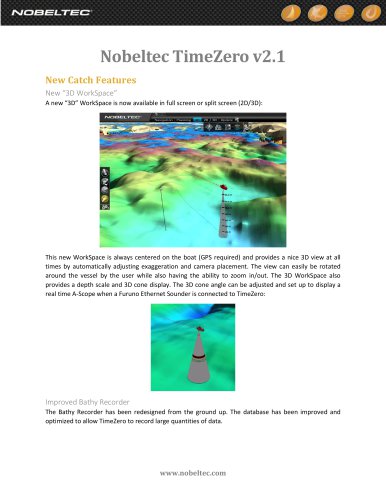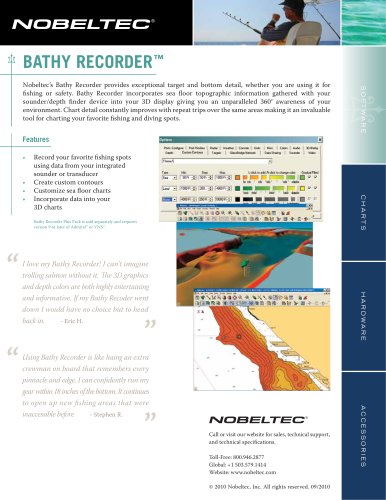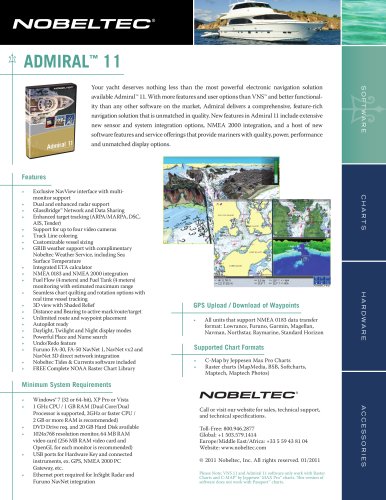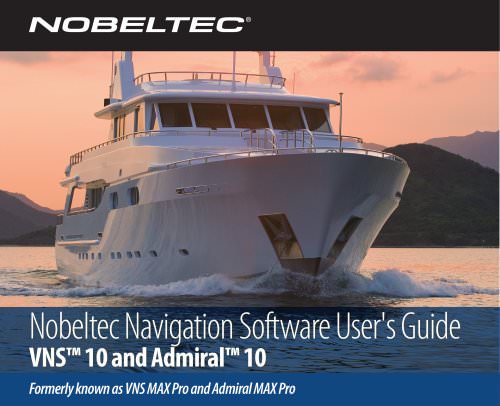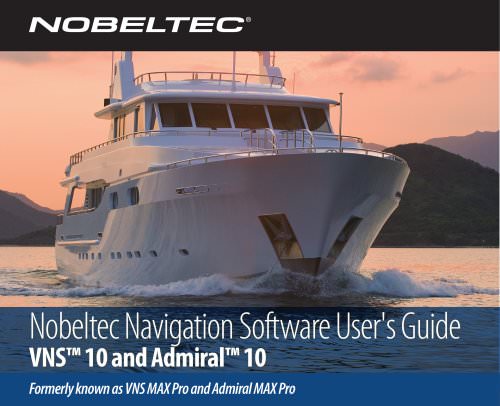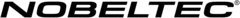
Catalog excerpts
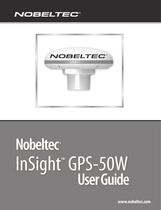
Nobeltec ® InSight GPS-50W User Guide ™ www.nobeltec.com
Open the catalog to page 1
Safety Warnings The Nobeltec InSight GPS-50W is believed to be an accurate and reliable transmitter of Global Positioning Data from multiple sources, but it is possible for the data it relays to be misinterpreted. For this reason, Nobeltec suggests that you read this User Guide carefully and make sure you understand the contents before using the InSight GPS-50W. Additionally, Nobeltec recommends comparing multiple sources of instrument-based navigation data for the greatest safety and redundancy. ^WARNING: DO NOT OPEN the Nobeltec InSight GPS-50W. There are no serviceable parts inside....
Open the catalog to page 2
Nobeltec InSight 50-W User Guide "
Open the catalog to page 3
iv Nobeltec InSight 50-W User Guide
Open the catalog to page 4
Thank you for purchasing the Nobeltec® 50-channel GPS engine that delivers location accuracy within less than 3 meters by decoding GPS correction signals from satellite-based WAAS (Wide Area Augmentation System). The GPS engine, interface electronics, and passive antenna are enclosed inside a durable waterproof plastic housing. This superior quality GPS provides advanced, state-of-the-art positioning performance and plug-and-play use with Nobeltec Navigation Software charting programs. Nobeltec Navigation Software (Visual Navigation Suite™, Admiral™ or MAX Pro™ software, sold separately),...
Open the catalog to page 5
Figure 2 - InSight GPS 50-W Antenna Dimensions Technical Specifications This INSIGHT GPS 50-W is based on an ultimate 32 + 8 channels GPS engine that delivers accuracy better than three meters by decoding the GPS correction signals from the satellite-based WAAS (Wide Area Augmentation System).The GPS engine, interface electronics and the passive antenna are enclosed inside the water-proof plastic housing. This provides advance state-of-the-art GPS performance in an easy- to-use package. Physical Characteristics Color Ivory white Dimensions 97mm in diameterx 32mm in height (flush mounted) or...
Open the catalog to page 6
Hardware Installation Choosing a Pole Bracket Mounting Location for the InSight GPS 50-W Choose a location for the InSight GPS 50-W antenna that has a clear view of the sky. Ensure that there are no major obstructions, overhanging Items, or fixtures In immediate proximity to the antenna. ^ TIP: Your InSight GPS 50-W antenna relies on direct "line of sight" satellite reception. If you are unsure that the chosen location Is suitable It may be advisable to mount the antenna In a temporary position to verify that It operates correctly. The thread used on the antenna (1 ", 14 TPI) Is an...
Open the catalog to page 7
Chapter 2 - Hardware Installation Choosing a Flush Mounting Location for the InSight GPS 50-W The Nobeltec InSight GPS 50-W is designed for easy flush mounting. TIP: This step requires a drill with 3.2mm (0.13 inch) and 8mm (0.31 inch) drill-bit sizes and RTV marine silicone. i. Place the adhesive mounting template on the mounting location you have selected. Do not use the adhesive until you have performed a signal test. 2. Following the instructions on the mounting template, drill a 0.31 " (8mm) hole and three 0.13" (3.2mm) holes in your mounting location as shown in Figure 4. Figure 4 -...
Open the catalog to page 8
Chapter 2 - Hardware Installation Figure 5 - Installing the InSight GPS 50-W - Side View Nobeltec InSight 50-W User Guide
Open the catalog to page 9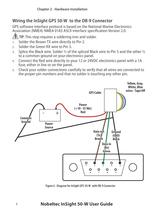
Chapter 2 - Hardware Installation Wiring the InSight GPS 50-W to the DB-9 Connector GPS software interface protocol is based on the National Marine Electronics Association (NMEA) NMEA 0183 ASCII interface specification Version 2.0. TIP: This step requires a soldering iron and solder. 1. Solder the Brown TX wire directly to Pin 2. 2. Solder the Green RX wire to Pin 3. 3. Splice the Black wire. Solder ½ of the spliced Black wire to Pin 5 and the other ½ to a common ground on your electronics panel. 4. Connect the Red wire directly to your 12 or 24VDC electronics panel with a 1A fuse, either...
Open the catalog to page 10
Nobeltec Navigation Software The GPS/Port Setup Wizard If you plan to use the InSight GPS 50-W with Nobeltec Navigation Software, you will need to run the GPS/Port Setup Wizard before using the software to receive GPS transmissions. To initialize the InSight GPS 50-W for use with Nobeltec Navigation Software: Connect the GPS to your computer. This device uses a Serial port. If your computer does not have Serial ports, Nobeltec recommends that you use SeaLevel® Serial-to- USB port adapters (available from your Nobeltec product retailer) to connect to the Make sure the GPS is installed,...
Open the catalog to page 11
Chapter 3 - Nobeltec Navigation Software Nobeltec InSight 50-W User Guide
Open the catalog to page 12
Legal Disclaimer & Limited Warranty LEGAL DISCLAIMER Nobeltec Inc. does not warrant that the Nobeltec® InSight™ GPS 50-W is error-free or that it is compatible with products manufactured by any other company than Nobeltec. The Nobeltec InSight GPS 50-W works in conjunction with Nobeltec Navigation Software, as well as other digitized chart data, which may contain errors. Nobeltec Inc. does not warrant the accuracy of such information, and you are advised that errors in such information may cause the Nobeltec InSight GPS 50-W to malfunction or give incorrect Nobeltec Inc. is not responsible...
Open the catalog to page 13
Legal Disclaimer & Limited Warranty Nobeltec Inc. may choose, at its option, to repair or to replace a defective product or any part of the product Nobeltec Inc. finds to be defective due to faulty material(s) or workmanship. Nobeltec Inc. will perform all such repairs and / or replacements at no charge or at a pro-rated charge, excluding freight costs incurred in shipping to the factory. Return shipments from Nobeltec Inc. to points within the United States are made via ground transportation, freight prepaid. Special shipping charges (overnight, If Nobeltec Inc. repairs or replaces a...
Open the catalog to page 14
Legal Disclaimer & Limited Warranty b) Return the product (along with a copy of your proof of purchase and the RMA number issued to you by Customer Service) to the place where it was purchased. If your supplier cannot be contacted or cannot supply service for any reason, contact Nobeltec (see inside the Back Cover of this User's Guide for contact 3. RETURNING MATERIAL TO Nobeltec Inc. Return your product to Nobeltec ONLY if you cannot receive service from your original dealer as described in Step 2-GETTING SERVICE on this page. From North America only: a) Contact Nobeltec to obtain an RMA...
Open the catalog to page 15All Nobeltec catalogs and brochures
-
Nobeltec TimeZero v2.1
11 Pages
-
accessories
2 Pages
-
catch
2 Pages
-
odyssey
3 Pages
-
BathyRecorder
1 Pages
-
RADAR
4 Pages
-
VNS™ 11
1 Pages
-
Admiral™ 11
2 Pages
-
TimeZero Trident
3 Pages
-
RADAR
2 Pages
-
VNS 10
230 Pages
-
ADMIRAL 10
230 Pages