
Catalog excerpts

cod. 44200604 - 06/07 - ArtBooK 3123/07 Nemo Sport Nemo Sport Mares S.p.A. - Salita Bonsen, 4 - 16035 RAPALLO - ITALY - Tel. +39 01852011 - Fax +39 0185669984 www.mares.com Manuale d’istruzioni • User’s Guide • Bedienungsanleitung • Manuel d’utilisation Manual de instrucciones • Manual de instruções • Gebruikershandleiding • Användarinstruktioner Οδηγίες χρήσης • Käyttäjän Opas • Instrukcja użytkowania • Felhasználói útmutató
Open the catalog to page 1
Nemo Sport Dive computer important vsarnings Responsible diving practices 1-3. Settings when the system is reset 2. Display and Operation Specifications 2-2. Function of operation keys 3. Description ofModeStates & Operation 3-7. Dive Plan mode DIVE COMPUTER NEMO SPORT 4. Description of functions common to all modes 4-2 Daily alarm/timetone function 4-3 Altitude measurement judgment function 4-6 Surface interval display function 4-7 Desaturation time display function 4-8 Don't fly time display function 4-9 Oxygen Limited Indicator display function 4-11 Auto return function 4-12 Display unit...
Open the catalog to page 2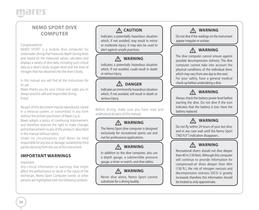
NEMO SPORT DIVE NEMO SPORT is a mobile dive computer for underwater diving that measures depth during dives and, based on the measured values, calculates anc displays a variety of dive data, including such critica data as a diver's body oxygen level and the level of nitrogen that has dissolved into the diver's body. n this manual you will find all the instructions for Mares thanks you for your choice and urges you to always practice safe and responsible diving. No part of this document may be reproduced, storec n a retrieval system, or transmitted in any form without the written permission...
Open the catalog to page 3
Never dive to depths greater than 40 m (130 ft), and never take decompression dives with Nemo Sport unless you possess the specific license (IANTD, NAUI, PAD IDS AT, PSA, SSI, TDI, etc.) for deep scuba diving to depths of more than 40 m (130 ft) and fully understand the risks and the skills that this type of dive requires. This type of dive can entail a greater risk of decompression sickness, even for the most qualified and expert divers, computer used. Divers attempting these types of dives must have completed a specialist course and gained the necessary The safety of a dive can only be...
Open the catalog to page 4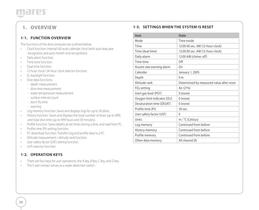
The functions ofthe dive computer are outlined below. Clock function; internal full-auto calendar clock (with auto leap year •ecognition and auto month-end recognition). Time tone function. Dual time function. 12-hour clock/24-hour clock selector function. Dive data functions: - depth measurement - dive time measurement - watertemperature measurement - surface interval count Log memory function; Saves and displays logs for up to 30 dives. History function; Saves and displays the total number of dives (up to 999) and total dive time (up to 999 hours and 59 minutes). Profile function; Saves...
Open the catalog to page 5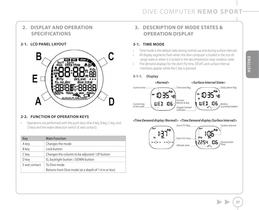
2-2. FUNCTION OF OPERATION KEYS Operations are performed with the push-keys (the A key, B key, C key, J key) and the water detection switch (E wet contact). A key_| Changes the mode Bkey__Lock button C key Changes the column to be adjusted / UP button Dkey_ EL backlight button / DOWN button_ E wet contact To Dive mode Returns from Dive mode (at a depth of 1.4 m or less) DIVE COMPUTER NEMO SPORT- 3. DESCRIPTION OF MODE STATES & OPERATION DISPLAY Time mode is the default state during normal use and during surface intervals. All display segments flash when the dive computer is locked in the...
Open the catalog to page 6
Surface Interval 3-1-3. Description of Time mode functions ■ Keeps time, and displays a calendar and the current time. (2) DEMAND DISPLAY FUNCTION ■ Press the C key to invoke the demand display. ■ The electroluminescent backlight illuminates for 2 to 3 seconds after the ■ When the C key is entered, the demand display simultaneously appears. ■ Continuously pressed and held keys are ignored. (The backlight lluminates for 2 to 3 seconds from the time the key is first pressed.) ■ Input from the C and D key is ignored while the backlight is illuminated. ¡The backlight goes off 2 to 3 seconds...
Open the catalog to page 7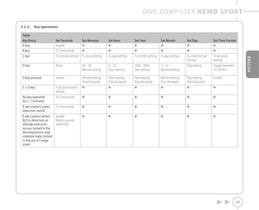
DIVE COMPUTER NEMO SPORT-
Open the catalog to page 8
3-2-3. Description of Time Set mode functions (1) SELECTING COLUMNS TO BE ADJUSTED • Press the C key to select the column to be adjusted. ■ The columns are selected in the following order: second -> minute -> hour-> year -> month -> day -> 12/24-hour clock selection -> second -> (loop! ■ The selected column flashes. ■ Columns continue to flash at the same pace during data adjustment, even if a valid key entry is made. ■ Columns are incremented by a value of 1 each time the D key is pressed. ■ Pressing and holding down the D key for 1 to 2 seconds speeds up D key entry (fast-forwarding). a)...
Open the catalog to page 9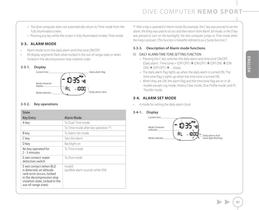
■ The dive computer does not automatically return toTime mode from the fully illuminated screen. ■ Pressing any key while the screen is fully illuminated invokes Time mode. Alarm mode turns the daily alarm and time tone ON/OFF. All display segments flash when locked in the out-of-range state or wher ocked in the decompression stop violation state. DIVE COMPUTER NEMO SPORT *ƒ Attera key is operated in Alarm mode (for example, the C key was pressed to set the darm, the Bkey was used to access and then return from Alarm Set mode, or the Dkey was pressed to turn on the backlight), the dive...
Open the catalog to page 10
Daily Alarm Daily Alarm Minute column setting Hour column setting *ƒ For the 12-hour dock format, set from 1 to 12. 3-4-3. Description of Alarm Set mode functions (1) SELECTINGTHE COLUMN TO BE ADJUSTED ON THE DAILY ALARM CLOCK ■ Press the C key to select the column to be adjusted. ■ The columns are selected in the following order: Minute column -> Hour column -> Minute column -> ...(loop) ■ The selected column flashes. ■ A value of 1 is added each time the D key is pressed. ■ Adjustments are speeded up if the D key is held down for 1 to 2 seconds. ■ If the daily alarm is OFF at the time the...
Open the catalog to page 11All Mares catalogs and brochures
-
MARES BUYER'S GUIDE 2023
198 Pages
-
DIVING CATALOGUE 2019
59 Pages
-
Diving BCD Chart 2019
1 Pages
-
Diving Computer Chart 2019
1 Pages
-
HORIZON
15 Pages
-
vertical passion freediving 2018
48 Pages
-
Aquazone catalogue 2018
48 Pages
-
Extended Range catalogue 2018
40 Pages
-
Diving catalogue 2018
99 Pages
-
Extended Range Brochure
44 Pages
-
DIVING CENTER BROCHURE
48 Pages
-
Aquazone Catalogue 2015
40 Pages
-
EXTENDED rANgE
44 Pages
-
mares 2016
221 Pages
-
MARES SPEARFISHING
84 Pages
Archived catalogs
-
Freediving Brochure
48 Pages
-
DIVING BUYER'S GUIDE 2017
107 Pages
-
MARES CATALOGUE 2017
276 Pages
-
MARES CATALOGUE 2015
100 Pages
-
CATALOGO_ENG_2012
41 Pages
-
Octopus MV
7 Pages
-
Hub
10 Pages



























