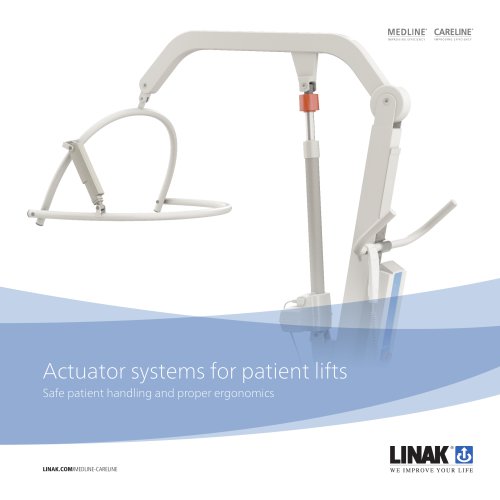Catalog excerpts

MEDLINE' CARELINE’ LINAKE! LINAK.COM/MEDLINE-CARELINE WE IMPROVE YOUR LIFE
Open the catalog to page 1
The LINAK control box CO71 offers a consolidated range of unprecedented features - all utilising standardised technology, interfaces and compatibility. The CO71 for LINAK actuators is intended for the control of, for example, hospital bed movement. Equipped with 350W SMPS, excellent and well thought-out cable management as well as multiple easy mounting options, this control box opens up a wide range of application possibilities for the provident hospital and care products manufacturer. With the CO71, FET, IPX6 Washable DURATM protection and a battery port, are all standard options. The...
Open the catalog to page 2
Usage: • Operation temperature: • Storage temperature: • Relative humidity: • Atmospheric pressure: • Meters above sea level: • Approvals (pending): +5 °C to +40 °C -10 °C to +50 °C 20% - 90% at 30 °C - not condensing 700 to 1060 hPa Max. 3000 meters IEC60601-1 edition 3.1 ANSI/AAMI ES60601-1:2005/(R) 2012 CSA CAN/CSA-C22.2 NO. 60601-1:14 PSE Japan Reserved for future use Reserved for future use PCP version Class Wireless communication Software Voltages Effect Channels IP degree H-bridge Colour Model Functionality Family 2 = PCP 2.0 (with possibility of SW replacement to PCP 1.0) 9 = 2 Pole...
Open the catalog to page 3
CO71 is meant for use with: LA23 std. motor LA27 std. motor (Limited) LA29 std./fast motor LA31 std./fast motor LA34 std./fast motor LA40 std. motor LA43 std. motor LA44 std./fast motor
Open the catalog to page 4
LED indicator CO71 is equipped with a green LED for indication of mains power connected. When the CO71 is connected to mains, the LED is green. Connected only to battery, the LED is off. Acoustic signal functionality: The buzzer will make a warning, when a button on the hand control is pressed, and the battery capacity is low. The buzzer can also be activated by the control box to signal other conditions. This must be specified in the control box software. Dimension drawing:
Open the catalog to page 5
Mounting of CO71: Mounted with LA40
Open the catalog to page 6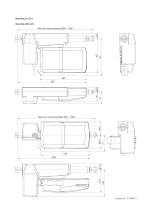
Mounting of CO71: Mounted with LA31
Open the catalog to page 7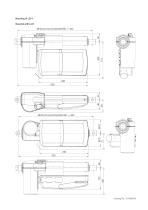
Mounting of CO71: Mounted with LA27
Open the catalog to page 8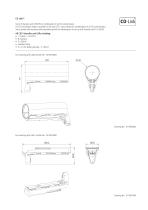
Up to 8 channels and 2x350 W (or combination of all CO-control boxes). A CO-Link software makes it possible to link two CO71 control boxes (or combinations of all CO-control boxes) into a system with a primary and secondary control box allowing you to run up to 8 channels with 2 x 350 W. All CO71 benefits and USPs including: • 1 control - 2 x CO71s • 8 channels • 2x350W • Standard items • 2 x 2.2 Ah battery backup - 2 x BA21 For mounting with LA40 (Article No.: 1015W1002) 123 For mounting with LA31 (Article No.: 1015W1004)
Open the catalog to page 9
Mounting brackets: For mounting with LA27 (Article No.: 1015W9003) The adapter 1015W9003 includes a screw that is halfway mounted, thus everything as one part. Screw head torx size: T15 Screw torque: 1.2 ± 0.2 Nm
Open the catalog to page 10
Mounting bracket (frame flat) - article No. 1015W1001: Mounting bracket (frame flat) w/M4 nuts - article No. 1015W9009:
Open the catalog to page 11
Release hook Very small built-in dimension: Height: min. 80 mm (lid can be removed) Length: + 20 mm (locking system) Service lid Integrated hinge Removable if needed Easy-mount bracket It is recommended that the CO71 is mounted in a position that allows water to escape. Recommended torque: 0.6 Nm +/-0.1 The bracket can be mounted to the bed frame or any other application by following one of the following mounting procedures: 1) M6 nut to be placed in bracket and fixed with M6 bolt from the rear side. 2) M5 machine screw with flat washer to be fixed through bracket with nut on the rear side....
Open the catalog to page 12
Mounting of cables and cable lock: CO71 has a uniquely designed cable lid. The lid also works as an integrated cable lock when closed. 1) Mount cable plugs in control box 2) Close lid until lock snaps into place (see arrows) To allow free access to the cables, the lid has a rest position when completely opened. It is possible to remove the lid by lifting it a few degrees and pulling it away from the housing under tight mounting conditions. See illustrations: Cable management: Copyright © LINAK 2019.06 . MA M9-02-739-D . Chapter 6.22 Terms of use The user is responsible for determining the...
Open the catalog to page 13All Linak catalogs and brochures
-
Foot Switch FS3
8 Pages
-
Actuator LA40
16 Pages
-
DESKLINE®
12 Pages
-
Quality Matters
8 Pages
-
Built-in DB5
4 Pages
-
Built-in DB6
8 Pages
-
Built-in actuator DB14
4 Pages
-
External charger CHJ2
4 Pages
-
Better Solutions - Better Care
28 Pages
-
Bluetooth® Adapter
4 Pages
-
Battery pack BAJ
6 Pages
-
Li-Ion battery disclaimer
2 Pages
-
Focus on Marine
24 Pages
-
TECHLINE Overview
20 Pages
-
LA36
40 Pages
-
LA31
8 Pages
-
LA25
40 Pages
-
LA23
8 Pages
-
LA12
17 Pages
Archived catalogs
-
ACTUATOR LA28 COMPACT
8 Pages
-
ACTUATOR LA28
8 Pages
-
ACTUATOR LA22
4 Pages
-
ACTUATOR LA14
24 Pages
-
Lifting Column DL4
4 Pages
-
Dual Actuator TD1 280 SMPS
4 Pages
-
Lifting Column BL1
4 Pages
-
linear actuator la35 MODBUS
2 Pages
-
linear actuator LA35
8 Pages
-
Linear Actuator LA29
4 Pages
-
Linear Actuator LA23
4 Pages
-
Linear Actuator LA12
8 Pages