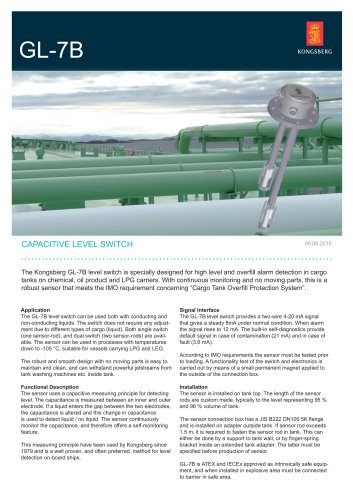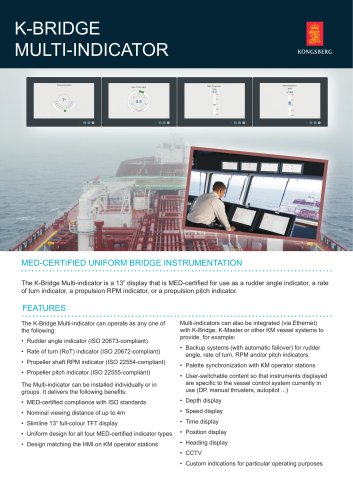Catalog excerpts

AUTOMATIC CONTROL OF THE DYNAMIC POSITIONING ALERT SYSTEM The DP Alert System is used during diving, drilling, pipelaying or other critical operations to give a general alert of any degradation of the DP system or the vessel’s ability to continue the operation. The DP Alert System can be operated in Automatic DP alert mode where alert levels are escalated automatically in response to signals from the DP Control System. The operator can also manually escalate the alert level from the DP Alert Control Panel, but only decrease it to the level requested by the DP Control System. To further decrease the alert level, automatic mode must be disabled. The DP Control System monitors a set of parameters that have limits set up as criteria for DP alert. If a limit is exceeded, the DP Controller sends a request to the DP Alert System to change alert level. DP Alert status levels DP Alert Control Panel Status levels: green, blue or white, yellow, red. The DP Alert System can be run manually by the DP operator using the DP Alert Control Panel. Normal operational status. Advisory (optional) - A condition exists that must be considered by relevant personnel. Degraded - Safe working limits exceeded heading or position may be at risk. Emergency - Loss of position may be inevitable, a “red condition” exists or any other emergency situation that warrants immediate action. The DP operator can escalate or de-escalate the alert status when required. However, in Automatic DP alert mode there are limitations related to decreasing of the alert lev
Open the catalog to page 1
Automatic DP alert mode Automatic operation of the DP Alert System is enabled in the DP alert settings dialog box. This is accessed either from the DP alert view or via the menu settings. The DP alert settings dialog box is also where the alert criteria are set and enabled. The thresholds are set by the DP operator in accordance with operational guidelines. The dialog box contains protection / validation to prevent the user from accidentally causing a change of DP alert level. DP alert criteria list The DP alert settings dialog box shows a list of DP alert criteria that are to be monitored...
Open the catalog to page 2All Kongsberg Maritime catalogs and brochures
-
GL-10
2 Pages
-
GL-3D
4 Pages
-
K-Bridge AP
2 Pages
-
K-THRUST
2 Pages
-
GL-7B
2 Pages
-
K-BRIDGE MULTI-INDICATOR
2 Pages
-
μPAP
3 Pages
-
cNODE® Modem MiniS
2 Pages
-
Sounder
1 Pages
-
AutoChief 600
2 Pages
-
Hugin product specification
2 Pages
-
DP Operator Station-650
2 Pages
-
Compact DP Operator Station
2 Pages
-
Dynamic positioning systems
9 Pages
-
DP Logger
2 Pages
-
K-Thrust TC
4 Pages
-
K-Thrust RCS
2 Pages
-
cC-1
2 Pages
-
cJoy WT
2 Pages
-
cJoy OT
2 Pages
-
cJoy Controller
2 Pages
-
cJoy PE
2 Pages
Archived catalogs
-
EM 2040C MKII
2 Pages
-
DRS 500/IMS 500
2 Pages
-
The Seapath family
12 Pages
-
mini MRU
2 Pages
-
Vessel motion monitoring
2 Pages
-
Company brochure
19 Pages
-
The MRU Family of Products
16 Pages
-
company borchure 2019
13 Pages
-
MGC R2
2 Pages
-
DP alert system
2 Pages
-
EELUME500
2 Pages
-
REMUS 6000
2 Pages
-
REMUS 600
2 Pages
-
Naval AUV product range
16 Pages
-
Munin AUV
2 Pages
-
SEAGLIDER
2 Pages
-
SEAGLIDER C2
2 Pages
-
SEAGLIDER M6
2 Pages
-
HISAS 1030
12 Pages
-
Vessel performance optimizer
20 Pages
-
K-Chief Marine automation system
16 Pages
-
Dynamic Positioning Logger
2 Pages
-
KM-workboats-folder
4 Pages
-
KM OSV brochure
8 Pages
-
HiPAP Family brochure
24 Pages
-
K-Nav navigation products
8 Pages
-
REMUS catalog
8 Pages
-
OE14-408
2 Pages
-
OE14-110/111
2 Pages
-
oe15-108/109
2 Pages
-
OE15-110/111
2 Pages
-
Hugin family of AUV's
28 Pages
-
Motion Gyro Compass
2 Pages
-
Kongsberg GlobalSim
5 Pages
-
K-CHIEF 700
9 Pages
-
K-CHIEF 600
4 Pages
-
OE14-372/373
1 Pages
-
OE14-364/365
1 Pages
-
OE14-308
1 Pages
-
OE14-208
1 Pages
-
oe15-358/359
1 Pages
-
OE15-100c/101c
1 Pages
-
OE13-124/125
2 Pages
-
OE14-522
1 Pages
-
oe14-502
1 Pages
-
AIS 200
2 Pages
-
HPR 418
2 Pages
-
HPR 408S
2 Pages
-
RADius
2 Pages
-
DPC-3
2 Pages
-
DPC-1
2 Pages
-
OS-650-DP
2 Pages
-
DARPS 116
2 Pages
-
Offshore Support Vessels
8 Pages
-
Know exactly where you stand
4 Pages
-
Offshore support vessels
8 Pages
-
REMUS 100
6 Pages
-
The hydrographic product family
32 Pages
-
AIS 200 BF
2 Pages
-
GeoSwath Plus
16 Pages
-
Engine Room Simulator
16 Pages
-
Pressure sensors
5 Pages
-
Signal converters
5 Pages
-
Products for workboats
4 Pages
-
Products for tankers
32 Pages
-
LNG vessel automation
12 Pages
-
Cruise
20 Pages
-
Yacht brochure
12 Pages
-
K-MASTER WORKSTATION
12 Pages
-
cJoy system
2 Pages
-
AIS 200 P
2 Pages