
Catalog excerpts

Media Center KMC4 Owner’s Manual | English Manual del Propietario | Español KMC4 Receptor Multi-Media Benutzerhandbuch | Deutsch KMC4 Multi-Media-Receiver Manuel d’utilisation | Française KMC4 Multi-Media Recei
Open the catalog to page 1
FCC Statement This equipment has been tested and found to comply with the limits for a Class B digital device, pursuant to part 15 of the FCC Rules. These limits are designed to provide reasonable protection against harmful interference in a residential installation. This equipment generates, uses, and can radiate radio frequency energy and, if not installed and used in accordance with the instructions, may cause harmful interference to radio communications. However, there is no guarantee that interference will not occur in a particular installation. If this equipment does cause harmful...
Open the catalog to page 2
mounting hole cutout template: 3 inches, 76.2 mm gabarit de montage trou découpé: 3 pouces, 76,2 mm plantilla de recorte del agujero de montaje: 3 pulgadas, 76.2 mm montageloch ausschnittschablone : 3 Zoll, 76,2 mm 3 inches, 76.2 mm 3 pouces, 76,2 mm 3 pulgadas, 76.2 mm 3 Zoll, 76,2 mm
Open the catalog to page 3
mounting hole cutout template: 3 inches, 76.2 mm gabarit de montage trou découpé: 3 pouces, 76,2 mm plantilla de recorte del agujero de montaje: 3 pulgadas, 76.2 mm montageloch ausschnittschablone : 3 Zoll, 76,2 mm 3 inches, 76.2 mm 3 pouces, 76,2 mm 3 pulgadas, 76.2 mm 3 Zoll, 76,2 mm
Open the catalog to page 4
Contents Specs Overview Installation Operation Troubleshooting Warranty Contentu Spécifications Généralités Installation Utilisation Dépannage Garantie Especificaciones Descripción general Instalación Funcionamiento Resolución de problemas Garantía Technische Daten Übersicht Installation Betrieb Fehlersuche Garantie
Open the catalog to page 5
SPECIFICATIONS Model Power Output @ 14.4V, 2Ω stereo, <10% THD+N Be careful not to drill into wiring or vehicle mechanisms. You are solely responsible for securely mounting the KMC4 Media Center. See page 2–3 for mounting hole cutout template. Power Output @ 14.4V, 4Ω stereo, <10% THD+N Pre-Amp Outputs Input Sensitivity USB Compatible File System Outer Trim Dimensions[in, cm] Protrusion From Mounting Surface [in, cm] Total Mounting Depth [in, cm] With a KICKER KXM amplifier, a pair of KICKER KM speakers, and a few KICKER cables, you’re looking at a full system upgrade that will dominate!...
Open the catalog to page 6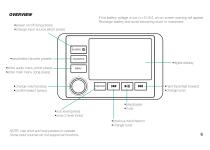
If the battery voltage is low (<+10.5V), an on-screen warning will appear. Recharge battery and avoid becoming stuck or marooned. •power on/off (long press) •change input source (short press) •save/select favorite presets •digital display •enter audio menu (short press) •enter main menu (long press) •change volume/value •confirm/select (press) •sub level (press) •zone 2 level (hold) •next track/fast forward •change tuner •play/pause •mute •previous track/rewind •change tuner NOTE: Use short and long presses to operate. Some input sources d
Open the catalog to page 7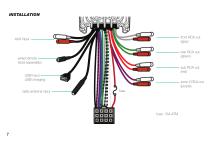
wired remote (sold separately) radio antenna input zone 2 RCA out (purple) fuse
Open the catalog to page 8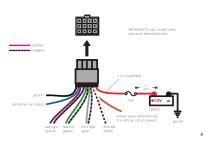
Remember to cap unused wires and avoid electrical shorts! positive negative ground fuse remote turn-on output battery dimmer (leave disconnected if no dimmer circuit present) rear right (purple) rear left (green) front right (gray) front left (white)
Open the catalog to page 9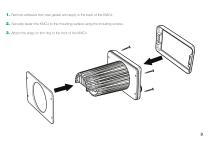
1. Remove adhesive from rear gasket and apply to the back of the KMC4. 2. Securely fasten the KMC4 to the mounting surface using the including screws. 3. Attach the snap-on trim ring to the front of the KMC4.
Open the catalog to page 10
OPERATION Playback Use the SOURCE button to choose the input source for the KMC4: Bluetooth, USB, AUX, AM, FM, and WX. Press the SUB/ZONE button to change Subwoofer output volume; Hold the SUB/ZONE button to change the Zone2 output volume. The KMC4 will automatically enter Bluetooth pairing mode when there is no Bluetooth connection, with the display message “In Pairing Mode”. Hold the FAVORITES button to manually disconnect from a paired device and re-enter pairing mode. When you begin scanning for devices on your audio device, the KMC4 will identify as “Media Center”. Set favorite presets...
Open the catalog to page 11
Audio Settings Press the MENU button to begin cycling through the audio settings menu. Press the MENU button to enter the audio settings. The available audio settings are: Bass, Treble, Balance, Fader, and EQ. Use the VOLUME KNOB to change the available values for each setting. EQ - select between EQ presets: Flat, Classical, Pop, Rock, Off, and Custom When Custom EQ is selected, press the MENU button to enter custom frequency adjustments for 60Hz, 250Hz, 500Hz, 1kHz, 3kHz, and 8kHz. TROUBLESHOOTING If your KMC4 does not appear to be working, check the obvious things first such as blown...
Open the catalog to page 12
ESPECIFICACIONES Modelo Potencia de salida a 14.4 V, estéreo de 2Ω, <10% THD+N Potencia de salida a 14.4 V, estéreo de 4Ω, <10% THD+N Salidas preamplificador Anterior, posterior, subwoofer, zona 2 Asegúrese de no perforar en el cableado ni en mecanismos del vehículo. Usted tiene la exclusiva responsabilidad de instalar el centro multimedia KMC4 de manera segura. Consulte la plantilla de corte de orificios de montaje de las páginas 2 y 3. Sistema de archivos compatible con USB Nivel de salida de línea [V] Dimensiones del ajuste exterior [pulg., cm] Saliente desde la superficie de montaje...
Open the catalog to page 13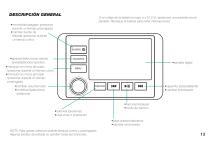
DESCRIPCIÓN GENERAL Si el voltaje de la batería es bajo (<+10.5 V), aparecerá una advertencia en pantalla. Recargue la batería para evitar interrupciones. •encendido/apagado (presionar durante un tiempo prolongado) •cambiar fuente de entrada (presionar durante un tiempo corto) SOURCE •guardar/seleccionar valores preestablecidos favoritos •introducir en menú de audio (presionar durante un tiempo corto) •introducir en menú principal (presionar durante un tiempo prolongado) •cambiar volumen/valor •confirmar/seleccionar (presionar) •pantalla digital MENU •siguiente pista/adelantar •cambiar...
Open the catalog to page 14




