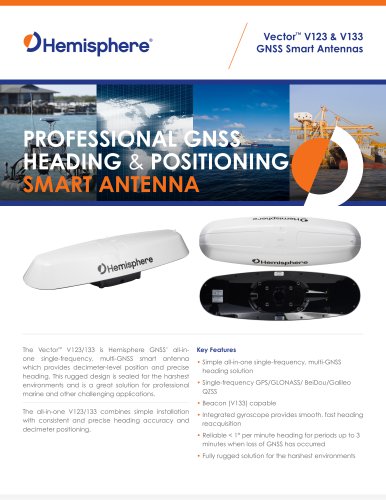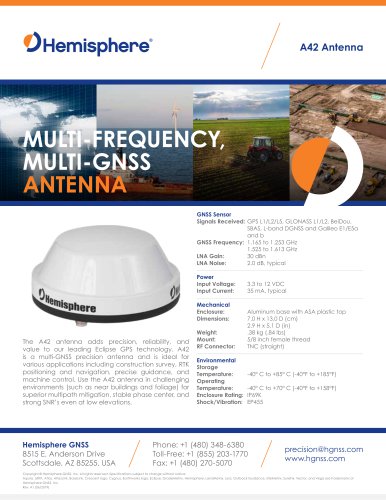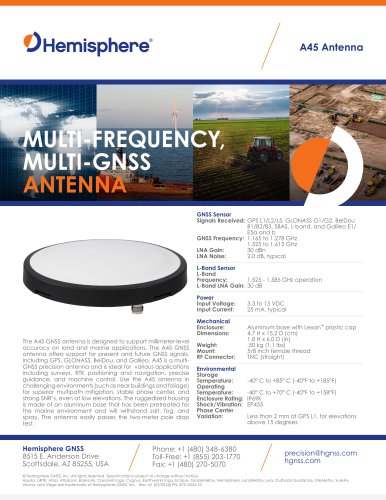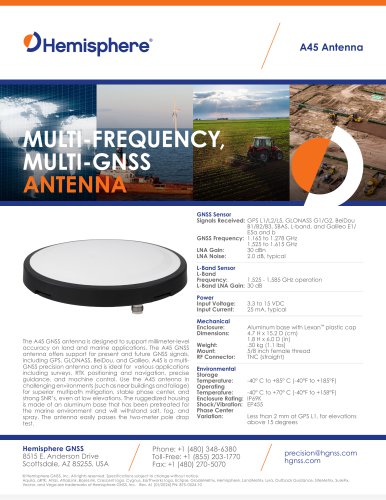Catalog excerpts

A101 SmartName Product Antenna QuickUser GuideGuide Reference
Open the catalog to page 1
This device complies with part 15 of the FCC Rules. Operation is subject to the following two conditions: (1) This device may not cause harmful interference, and (2) this device must accept any interference received, including interference that may cause undesired operation. Copyright Notice Copyright Hemisphere GNSS, Inc. (2013). All rights reserved. No part of this manual may be reproduced, transmitted, transcribed, stored in a retrieval system or translated into any language or computer language, in any form or by any means, electronic, mechanical, magnetic, optical, chemical, manual or...
Open the catalog to page 2
Introducing the A101 Smart Antenna . . . . . . . . . . 1 A101 Overview . . . . . . . . . . . . . . . . . . . . . . . . . . . . . . . . . . . . . . . . . . 2 Key Features . . . . . . . . . . . . . . . . . . . . . . . . . . . . . . . . . . . . . . . . . . . . 3 Parts List . . . . . . . . . . . . . . . . . . . . . . . . . . . . . . . . . . . . . . . . . . . . . . . 3 Product Support . . . . . . . . . . . . . . . . . . . . . . . . . . . . . . . . . . . . . . . . . 3 Installing the A101 . . . . . . . . . . . . . . . . . . . . . . . . . 5 Ports and Connections . . . . . . . . . . . . . . . . . ....
Open the catalog to page 4
Chapter 1: Introducing the A101 Smart Antenna A101 Overview Key Features Parts List Product Support A101 Smart Antenna User Guide 1 PN 875-0324-000 Rev B1
Open the catalog to page 6
Chapter 1: Introducing the A101 Smart Antenna A101 Overview The A101™ Smart Antenna offers an affordable, portable L1 GPS solution with professional level accuracy for agricultural, marine, survey, construction, GIS mapping, and other applications powered by Hemisphere GPS’ Crescent™ receiver technology. Note: Throughout the rest of this manual, the A101 Smart Antenna is referred to simply as the A101. Figure 1-1: A101 smart antenna The A101 allows you to focus on the job at hand with fast startup and reacquisition times as well as an easy-to-see LED status indicator for power and GPS. With...
Open the catalog to page 7
Chapter 1: Introducing the A101 Smart Antenna Key Features Key features of the A101 include: • Centimeter-level accuracy using Crescent technology in a rugged, all-in-one enclosure • RTK baselines of up to 5 km • Supports CAN, NMEA 0183, NMEA 2000*, binary for communication with external devices * To use the A101 in a NMEA 2000 network requires NMEA certification and a NMEA2000 adapter cable • Wide operating voltage range of 7-32 VDC, providing high transient protection for any power source • Integrated 2D tilt sensor enables offset corrections • 1 PPS timing output A101 supports a...
Open the catalog to page 8
Chapter 2: Installing the A101 Ports and Connections Communication Mounting the A101 Powering the A101 Connecting to External Devices Default Parameters Configuring the A101 A101 Smart Antenna User Guide 5 PN 875-0324-000 Rev B1
Open the catalog to page 10
Ports and Connections All connections and ports are located on the bottom of the unit, as shown in Figure 2-1. Table 2-1 provides additional information about each port/connection. Mounting hole Power/data port Figure 2-1: A101 ports and connectors Table 2-1: A101 ports and connections LED Display The A101 uses a single LED (see Figure 2-1) that provides system information based on the color and pulse of the LED as follows: • Red LED = power on • Amber LED = GPS lock • Green LED = DGPS position A101 Smart Antenna User Guide 6 PN 875-0324-000 Rev B1
Open the catalog to page 11
Communication The A101 supports radar-simulated pulse output and various NMEA 2000 messages. Radar-Simulated Pulse Output The radar-simulated pulse output provides accurate ground speed. The A101 uses pin 12 for the speed out pin. Pin 12 will output a square wave with a 50% duty cycle and the frequency of the square wave varies directly with speed. 94 Hz represents a speed of 1 m/sec (or 28.65 pulse/foot traveled). Note: Pin 12 does not have any form of isolation or surge protection. Hemisphere GPS strongly recommends that you incorporate some form of isolation circuitry into your...
Open the catalog to page 12
Mounting the A101 This section provides information on where to mount your antenna and the different mounting options available. Selecting the Proper Antenna Location Proper antenna placement is critical to positioning accuracy. To select the proper antenna location: * Place the antenna with an unobstructed view of the sky. An obstructed view of the sky may impair system performance. The GPS engine computes a position based on measurements from each satellite to the internal GPS receiver. * Mount the antenna on, or as close as possible to, the center of your point of measurement. For...
Open the catalog to page 13
Magnetic Mount The magnetic mount can be screwed into the bottom of the A101 and mounts to metal surfaces. A metal disc and foam adhesive are included with each magnetic mount. Use the foam adhesive to bond the metal disc to the desired mounting location if there are no metal surfaces. To mount the A101 using the magnetic mount: 1. Clean and dry the surface where you will attach the metal disc. Remove the backing from one side of the foam adhesive and press the adhesive onto the mounting surface. Remove the backing from the other side of the foam adhesive and press the metal disc onto the...
Open the catalog to page 14
Powering the A101 Power Considerations The A101 accepts an input voltage of 7-32 VDC. For best performance use a clean and continuous power supply. See Table B-4 on page 21 for complete power specifications. Connecting to a Power Source The A101 uses a single cable for power and data input/output. Note: A power/data cable is not supplied with the A101 but is available as an accessory item. See Table 1-1 on page 3 for a list of accessory items. The following information refers to using the accessory item cables available from Hemisphere GPS. The antenna end of the cable is terminated with an...
Open the catalog to page 15
Connecting to External Devices Figure 2-2 shows the 12-pin power/data port pinout and Table 2-2 provides the pinout specifications. Table 2-2: Power/data port pinouts A101 Smart Antenna User Guide 11 PN 875-0324-000 Rev B1
Open the catalog to page 16All Hemisphere GPS catalogs and brochures
-
Vector™ V123 & V133
2 Pages
-
VS1000
2 Pages
-
A42
1 Pages
-
A43
1 Pages
-
A45
1 Pages
Archived catalogs
-
POCKETMAX4
43 Pages
-
IRONVIEW CW400 DATA COLLECTOR
55 Pages
-
CRESCENT P102/P103 OEM BOARDS
50 Pages
-
A325
33 Pages
-
A222™ Smart Antenna
29 Pages
-
S321+ GNSS SMART ANTENNA
2 Pages
-
A325™ GNSS Smart Antenna
2 Pages
-
S321
2 Pages
-
HemisphereGNSS AtlasLink
2 Pages
-
HemisphereGNSS XF3
2 Pages
-
HemisphereGNSS V320
2 Pages
-
Atlas Brochure
6 Pages
-
S320? GNSS SURVEY RECEIVER
2 Pages
-
A21? ANTENNA
1 Pages
-
R330? GNSS RECEIVER
2 Pages
-
GNSS OEM Modules Brochure
2 Pages
-
S320 Product Brochure
6 Pages