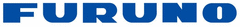
Catalog excerpts

Electronic Chart Display and Information System
Open the catalog to page 1
Fast, intuitive route planning and Models: FMD-3200 (with 19" LCD) / FMD-3300 (with 27" wide or 23.1" LCD) * a radar sensor needs to be integrated in the network. ** Radar and Alert Management System display capabilities are to be implemented as software upgrade. (option) Compatible cartography Multifunction display capability, featuring ECDIS, Conning Information Display, Radar/Chart Radar* and Alert Management System** • IHO/S-57 Edition 3 vector chart (IHO S-63 data protection scheme) Admiralty Vector Chart Service by UKHO ・ C-MAP CAES ・ Jeppesen Primar ECDIS Service ・ • ARCS raster...
Open the catalog to page 2
► Ease of installation and maintenance thanks to simplified cabling in the sensor-to-ECDIS/Radar interface delivered by common sensor adapter Sensor Adapter acts as central medium to gather all the sensor data and collectively feed it to all FMD-3200/3300 ECDIS and FAR-3000 Chart Radar in the system. Since sensor adapter can be extended to cover all the sensors within the system, individual cablings in the sensor-to-ECDIS/Radar interface can be greatly reduced. Navigation sensors can be directly interfaced with the ECDIS processor’s 8 serial I/O ports. MC-3000S/3010A/3020D/3030D Sensor...
Open the catalog to page 3
FURUNO’s new user interface delivers straightforward, task-based operation ECDIS Control Units The operator control of the FMD-3200 and FMD-3300 can be done with the ECDIS Control Unit RCU-024 or the Trackball Control Unit RCU-026. All functions of the ECDIS can be accessed by using the trackball, scrollwheel and left/right clicking. ECDIS Control Unit RCU-024 Trackball Control Unit RCU-026 Press “EBL 1” and “EBL 2” to activate/deactivate respective EBL; and rotate the encoder to adjust active EBL. Rotate to adjust brilliance level of the FURUNO monitor; and press to select display palette....
Open the catalog to page 4
MFD operating mode selector Operation Mode Other buttons on the Status bar Click to play back log. By clicking this button, the MFD operating mode selector will open. These three buttons give quick access to the three ECDIS operation modes: “Monitor mode”, “Chart Maintenance mode” and “Plan mode”. Once an operation mode is selected, the upper part of the InstantAccess barTM will change accordingly, providing quick access to the tasks specific to each of the ECDIS operation modes. Shows only the chart, while long-pressed by the left-click key. Click to restore the IMO standard display. Click...
Open the catalog to page 5
Items on the upper part of the InstantAccess barTM Monitor Mode Chart Maintenance Mode In the Monitor Mode, ship’s behaviour can be monitored in relations to the planned route. Various voyage monitoring tools are incorporated into the InstantAccess barTM. The Chart Maintenance Mode allows the operators to handle charts to be used in the system 1 Select: Click to open route selecting menu window to select 4 Click to start automatic installation of the chart data from the chart CD or DVD ROM. Unselect: Click to stop monitoring the route. Move to plan: Click to transfer the route currently...
Open the catalog to page 6
Electronic Chart Display and Information System Creating User Chart: When clicking on “User chart”, user chart tools (a palette and a menu window) will be displayed by which operators can create a user chart. A user chart is a layer consisting of marks and lines that can be produced and overlaid onto the chart. It is intended for indicating safety-related areas and objects. Route Planning: Once left-clicking on “Route”, a route planning menu window will open. The operators can use the trackball to enter waypoints directly onto the chart. After entering a waypoint, the operators can edit...
Open the catalog to page 7
FURUNO’s provision of thoroughgoing ECDIS training Proper training is required to ensure an efficient and safe operation of vessels as well as to optimize the advantages of having ECDIS onboard. Advantages include less time spent on chart management and voyage planning and increased safety through the proper setup and operation of the ECDIS, which can remarkably reduce the risk of groundings, etc. Training comes in many forms and the crew should undergo both generic training to get full understanding of the ECDIS as a concept, the rules governing ECDIS and the influences on the bridge...
Open the catalog to page 8
Contact Info FURUNO Maritime Training FURUNO INS Training Center Singapore No. 17, Loyang Lane, Singapore 508917 Phone: +65 6745 8472 E-mail: instc-singapore@furuno.com Please find the contact information as well as the training service availability of each of the NavSkills™ training facilities at the FURUNO training service web site: https://www.furunotraining.com/ where you can also find the detailed course descriptions as well as other practical information. Monitor Unit Cutout for flush mount less than 4xR10 pilot hole 6 Cutout for flush mount NavSkills™ facilities Cutout for flush...
Open the catalog to page 9
EQUIPMENT LIST Standard 1 Monitor Unit MU-190 for FMD-3200, MU-270W/231 for FMD-3300 1 unit 2 Processor Unit EC-3000 1 unit 3 ECDIS Control Unit RCU-024 or Trackball Control Unit RCU-026 (specify when ordering) 1 unit 4 Standard Spare Parts and Installation Materials 1 set Option 1 Sensor Adapter: 1 set MC-3000S Control Serial MC-3010A Analog MC-3020D Digital IN MC-3030D Digital OUT 2 Trackball Control Unit RCU-026 (for remote control) 1 unit 3 Switching Hub HUB-100 for sensor network 1 unit 4 Intelligent Hub HUB-3000 for interswitch network 1 unit 5 AC/DC Power Supply Unit PR-240 1 unit *...
Open the catalog to page 10All Furuno catalogs and brochures
-
DFF1-UHD
1 Pages
-
FSS-3BB
8 Pages
-
FCV-600/FCV-800
6 Pages
-
AUTOPILOT NAVpilot-300/711C
6 Pages
-
NX-300
2 Pages
-
FCV-38
8 Pages
-
M 1623
2 Pages
-
FCV-295
4 Pages
-
AR Navigation System
6 Pages
-
LH-5000
2 Pages
-
RD-20/RD-50
4 Pages
-
FI-70
4 Pages
-
FV-60GX
2 Pages
-
FV-110GX
2 Pages
-
FV-110
2 Pages
-
FAX-30
4 Pages
-
RC-1800T
4 Pages
-
FM-4800/FM-4850
2 Pages
-
FA-170
4 Pages
-
FA-40/70
4 Pages
-
VR-7000/7000S
4 Pages
-
FMD-3100
4 Pages
-
FE-800
4 Pages
-
GS-100
4 Pages
-
DS-85
2 Pages
-
GP-1871F/GP-1971F
4 Pages
-
NAVpilot-300
4 Pages
-
SC-70/130
4 Pages
-
SCX-20/21
6 Pages
-
SC-130/SC-70
4 Pages
-
SC-33
4 Pages
-
GP-170
4 Pages
-
GP-39
4 Pages
-
GP-3700/3700F
4 Pages
-
NavNet TZtouch3 series
24 Pages
-
FAR-3000 series
8 Pages
-
FAR-22x8 series
8 Pages
-
FAR-23x8 series
8 Pages
-
FAR-15x8 series
6 Pages
-
FAR-1513-BB/1523-BB
4 Pages
-
FAR-1416/1426
4 Pages
-
FR-8065/8125/8255
4 Pages
-
1815
4 Pages
-
FAR-22x8-BB series
6 Pages
-
WV-100
4 Pages
-
CI-88
4 Pages
-
CI-68
4 Pages
-
F3 Series
6 Pages
-
DFF-30
4 Pages
-
FSV-35/35S
10 Pages
-
CSH-8L MARK-2
4 Pages
-
CSH-5L MARK-2
4 Pages
-
CH-600
6 Pages
-
CH-500
6 Pages
-
FSV-75
6 Pages
-
3D Sonar Visualizer
8 Pages
-
NAVnetTZtouch 2
20 Pages
-
FCV-2100
6 Pages
-
FCV-1900G
4 Pages
-
FCV-1900
4 Pages
-
FCV-688
4 Pages
-
Time Synchronization
4 Pages
-
GENERAL CATALOGU
12 Pages
-
GP-1871F
4 Pages
-
DFF-3D
4 Pages
-
FCV-628
6 Pages
-
FCV-588
6 Pages
Archived catalogs
-
WS 200
2 Pages
-
MU 150 hd / 190 hd
2 Pages
-
RD 33
2 Pages
-
FI 50
4 Pages
-
FA 30
6 Pages
-
KU-100
2 Pages
-
FELCOM250/FELCOM500
2 Pages
-
FAX 408
2 Pages
-
FM-4000
2 Pages
-
Model CH-300
4 Pages
-
Model CH-250
4 Pages
-
Modell LS--4100
2 Pages
-
Navnet TZ Touch
10 Pages
-
VR-3000S
4 Pages
-
VSAT KU-BAND
4 Pages
-
fleetborband FELCOM 250/500
4 Pages
-
LOAD HEILER
2 Pages
-
SSAS
2 Pages
-
AIS
2 Pages
-
WEATHER STATION
2 Pages
-
V SAT
4 Pages
-
SATTELIT COMMUNICATION
4 Pages
-
NAVTEX
2 Pages
-
WEATHER FAX
2 Pages
-
ALARM
2 Pages
-
ECDIS
4 Pages
-
GPS
2 Pages
-
RADAR
2 Pages
-
CURRENT INDICATOR
4 Pages
-
Sonar
4 Pages
-
Sounder
2 Pages
-
Navpilot
2 Pages
-
Compass
2 Pages
-
Navnet
10 Pages












































































































