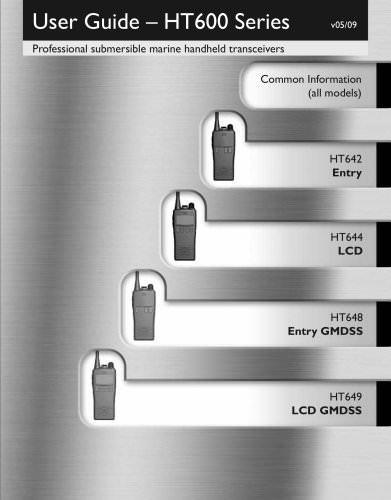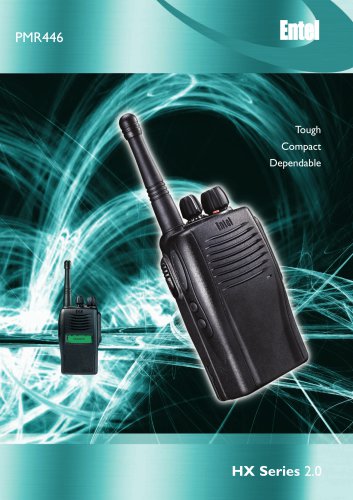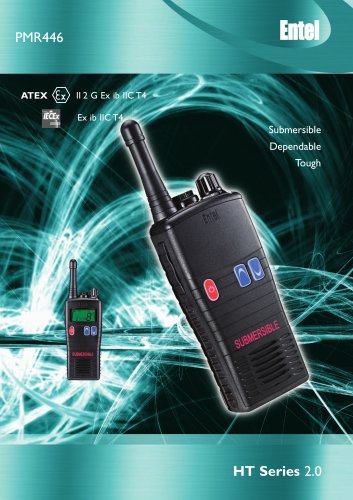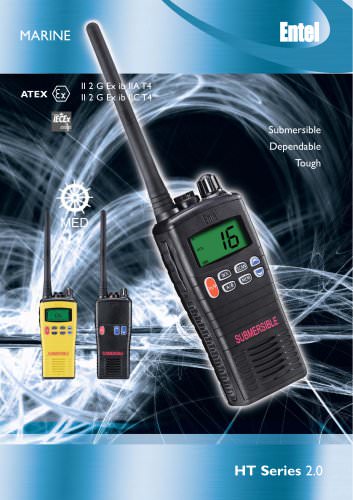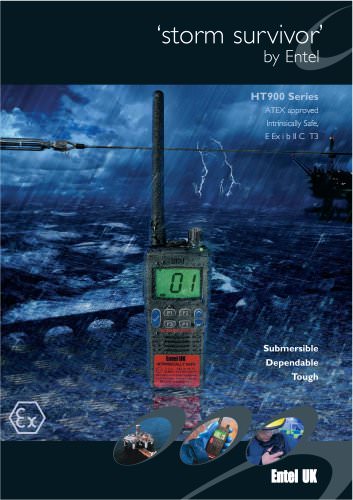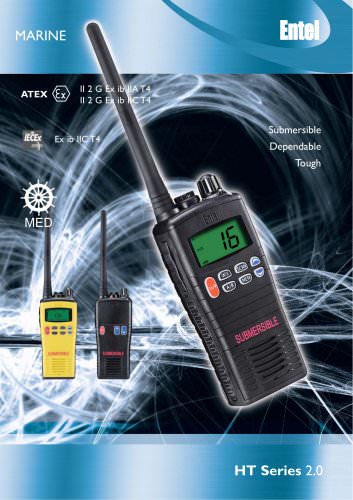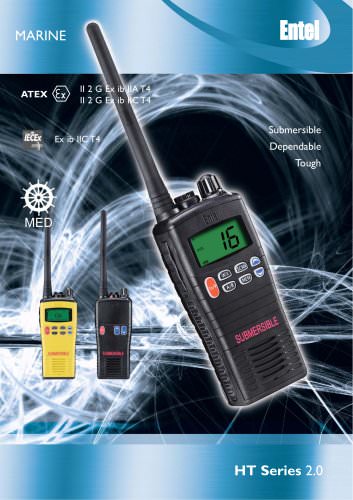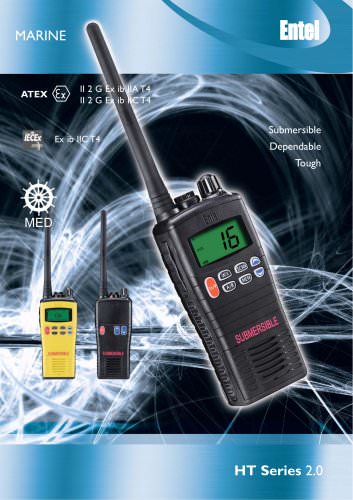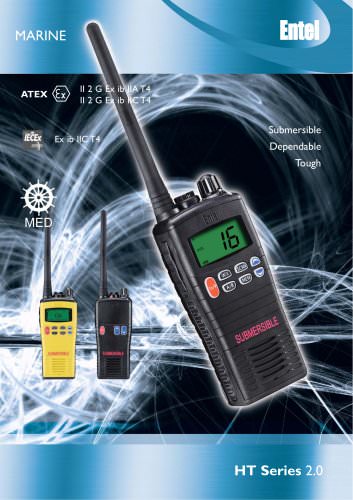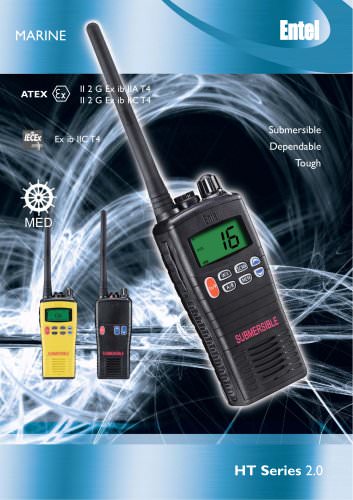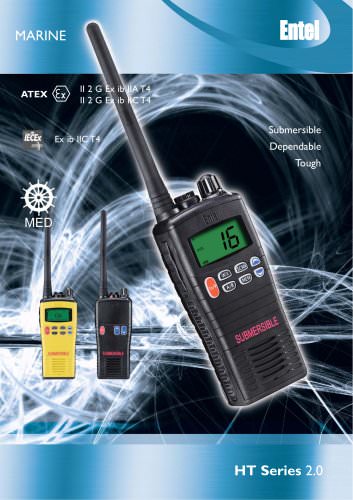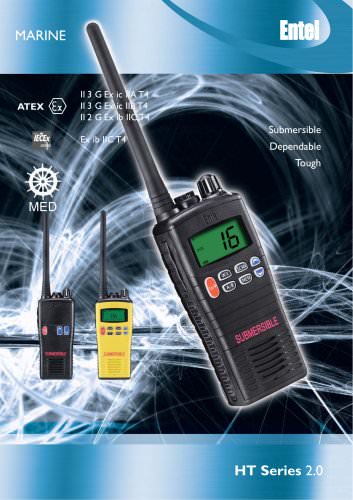Catalog excerpts

User Guide – HT600 Series Professional submersible marine handheld transceivers v05/09 Common Information (all models) HT642 Entry HT644 LCD HT648 Entry GMDSS HT649 LCD GMDSS
Open the catalog to page 1
This guide covers the 'basics' of your radio's operation.To meet your exact requirements the radio may have been customised by your Entel authorised dealer These features will be explained in a separate guide issued by the dealer Common Information (all models) Radio Care Battery Care Packing List Optional Accessories Preparing Your Radio For Use Using Your Radio HT642/HT648 Using Your Radio HT644/HT649 Feature List Controls & Indicators Feature List Controls & Indicators Feature List Controls & Indicators Feature List Controls & Indicators
Open the catalog to page 2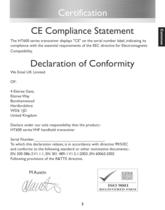
The HT600 series transceiver displays "CE" on the serial number label, indicating its compliance with the essential requirements of the EEC directive for Electromagnetic United Kingdom Declare under our sole responsibility that the product: - HT600 series VHF handheld transceiver Serial Number_ To which this declaration relates, is in accordance with directive 99/5/EC and conforms to the following standard or other nominative documents:- Following provisions of the R&TTE directive.
Open the catalog to page 3
Radio care • Ensure that the radio is used within the parameters for which it was designed • Please switch the transceiver off before connecting optional accessories Turn the transceiver off in the following locations: • In explosive atmospheres (flammable gas, dust including metallic & grain powders etc) • Whilst taking on fuel or while parked near a fuel • Near explosives or blasting sites • In aircraft, medical institutions or near persons known to be wearing a pacemaker • Do not disassemble or modify the transceiver • Do not transmit while touching the antenna terminal or any exposed...
Open the catalog to page 4
Battery care / information Your Entel radio is supplied with a high performance Lithium-Ion (Li-Ion) battery. These batteries: • Extend talk time • Reduce the battery's size and weight • Do not suffer from 'memory effect' that reduces the life of Ni-Cad and NiMH batteries • Have a low toxicity, thereforereducing the impact Battery Pack Precautions • Switch the transceiver OFF before charging • Charge the battery pack before use • Do not recharge the battery pack if it is already fully • Charge the battery in accordance with the instructions enclosed with your charger • Do not charge the...
Open the catalog to page 5
acking List CNB750E Rechargeable l800mAh Li-Ion battery (May not be included with GMDSS) CLB750E Non rechargeable Lithium battery (GMDSS only) CBH750 Spring loaded belt clip CATXX Antenna CCA trickle charger included with certain models Optional Accessories Battery & Charger Options CNB750E Spare l800mAh Lithium-Ion battery pack with rear clip CLB750E Spare 2000mAh Lithium-Ion non-rechargeable battery pack with rear clip (for GMDSS models only) CSAHT I-way intelligent rapid charger, I I0-230V CSBHT 6-way intelligent, rapid charger, I I0-230V CCAHT-230 I -way trickle charger with 230V mains...
Open the catalog to page 6
Optional Accessories cont... CHP1/750 Light weight single earpiece headset with in-line PTT &VOX* CHP750HS Single earpiece ear defender headset with boom mie and in line PTT for hard hat &VOX* CHP750HD Double earpiece defender headset with boom mie and in line PTT for hard hat &VOX* CHP750D Double earpiece headband defender headset with boom mie and in line PTT &VOX* CHP750BT Bluetooth double earpiece headband defender headset with boom mie and ear cup PTT CBH750 Spare spring loaded belt clip *VOX = Voice Operated Transmit (hands free operation) Bluetooth option board in radio is required...
Open the catalog to page 7
Preparing Your Radio For Use Attaching / Removing the Belt Clip El To attach, locate the clip into the slot on the back of the battery and slide up until H] To remove, pull the tab (a) towards the belt clip.Then slide the belt clip Attaching / Removing the Aerial El To attach, carefully align the aerial with the socket. Screw in the aerial clockwise (taking care not to cross the thread) until it is seated firmly against the top of the radio. HI To remove, unscrew the aerial Attaching / Removing Audio Accessories SI To attach, remove the accessory cover by unscrewing the loctóng screw...
Open the catalog to page 8
Press the on / off button to turn your radio on. A short turn on beep will be heard. To turn off, press and hold the on / off button until the display extinguishes. Using your radio Before using your radio you may need to adjust the volume on the radio to take in to account background noise. Adjust the volume using the rotary control on the top of the radio. Transmitting on your radio Before transmitting, ensure that the channel is not in use.To transmit press and hold the PTT button and speak approximately 35 - 50mm from the microphone on the radio.To receive, Channel Scan (dealer...
Open the catalog to page 9
Press the on / off button to turn your radio on. A short turn on beep will be heard. To turn off, press and hold the on / off button until the display extinguishes. Using your radio Before using your radio you may need to adjust the volume on the radio to take in to account background noise. Adjust the volume using the rotary control on the top of the radio. Transmitting on your radio Before transmitting, ensure that the channel is not in use.To transmit press and hold the PTT button and speak approximately 35 - 50mm from the microphone on the radio.To receive, release I. Select the desired...
Open the catalog to page 10
Standard Features: Environmentally protected to IP68 i.e. submersible to 5 metres for up to 60 minutes 1800mAH Lithium-Ion battery for superior operational time Full transmit power output 5 Watts Exceptionally loud and clear audio Top mounted monitor button Automatic power save to further increase operational time Low battery alert indicates when the battery needs replacing Dealer programmable features: • Channel Scan • Prefixed minimum volume level and fixed bleep level
Open the catalog to page 11All Entel catalogs and brochures
-
rp500
2 Pages
-
ht_land_2
4 Pages
-
hx_mpt1327
4 Pages
-
hx400 Land
4 Pages
-
hx446_2
2 Pages
-
ht446_2
2 Pages
-
ht_marine
4 Pages
-
HT 880
6 Pages
-
HT 940 ATIS
6 Pages
-
HT 940
6 Pages
-
HT 840
6 Pages
-
HT 844 ATIS
4 Pages
-
HT 844
4 Pages
-
HT 883/883 U
4 Pages
-
HT 942/982/982U
4 Pages
-
HT 640 ATIS
4 Pages
-
HT 640
4 Pages
-
HT 649
4 Pages
-
HT 644 ATIS
4 Pages
-
HT 644
4 Pages
-
HT 783
4 Pages
Archived catalogs
-
HT Series 2.0
4 Pages