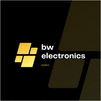 Website:
bw electronics GmbH
Website:
bw electronics GmbH
Catalog excerpts

USER MANUAL EASYFOIL TWO Version 2.4, July 2024 Copyright 2020-2024 bw electronics GmbH. All rights reserved.
Open the catalog to page 1
Introduction Thank you for choosing EASYFOIL. We thank you for your trust and are pleased that you support our company. Our products are developed and manufactured in Germany. If you have any questions or suggestions, please feel free to contact us, also visit our website: www.bw-electronics.de Important notes Please read this user manual carefully before using the product. The EASYFOIL TWO (also referred to as EASYFOIL or eFoil in the course) is designed to operate safely and reliably as long as it is used in accordance with the user manual. bw electronics GmbH accepts no liability for...
Open the catalog to page 3
1. Product overview 1.1 Scope of delivery The complete scope of delivery of the EASYFOIL TWO includes the following parts: (standard scope of delivery) • • • • • • • • • • • • • Inflatable board (Inflatable) as well as an air pump and a repair kit for the Inflatable (without glue) Technical box with lid with quick release fasteners Mast with motor and mounting plate Li-Ion battery 28 Ah Charger 10A for the battery Remote control incl. induction charger EASYFOIL 6" propeller Motor control ESC built in technology box (Electronic Speed Control) Frontwing (2000 cm², 1600 cm², 1150 cm² depending...
Open the catalog to page 6
1.3 Technical data Maximum load Total weight ready to drive Total weight for transport Operating temperature EASYFOIL TWO Standard & Carbon 90 kg Approx. 27.2 kg 30.0 kg 5°C - 50°C Material Pressure Dimensions Weight Inflatable MSI Fusion Structure 1.4 bar / 20 psi Approx. 160 x 65 x 12 cm Approx. 4,8 kg Material Dimensions Weight Technical Box GRP, CFRP, aluminum Approx. 70 x 30 x 12 cm Approx. 7.0 kg Maximum output power Motor type Motor speed Propeller diameter Dimensions Weight Motor 3,600 W Brushless 5,900 min-1 approx. 15.3 cm approx. 24.1 x 65.5 cm approx. 3,0 kg Maxumum Output Power...
Open the catalog to page 7
2. Assembly and commissioning 2.1 Assembly of the EASYFOIL TWO Carry out the (initial) assembly of the EASYFOIL TWO with two people. This makes assembly easier 2.1.1. Connect Inflatable with the technique Box Spread the Inflatable Board on the floor on a suitable surface and place the technique box from above into the hole of the Inflatable Board. Make sure that the cable grommet on the underside of the technology box is located at the rear end of the eFoil. Now pull the board over the box from the bottom up. It may be helpful to inflate the Inflatable Board slightly to make it easier to...
Open the catalog to page 9
2.1.3 Connecting the Wings to the Fuselage Now attach the front and back wing to the fuselage (Figure 2) with the enclosed screws. Use grease here as well before hand-tightening the screws.
Open the catalog to page 10
2.1.4 Connect Wings and Fuselage to the Mast In the next step (Fig. 3), the fuselage is attached to the mast with two screws and connected to form the complete foil. Hand-tighten all screws, also using the wrenches provided. Hint: You can also perform steps 2.1.3 and 2.1.4 before step 2.1.2 and assemble the complete foil first, then place the foil on the ground and attach the board and box to the foil from above. 2.1.5 Mounting the Propeller In the last step of the assembly, the propeller is mounted on the shaft of the motor. To do this, insert the enclosed locking pin through the opening...
Open the catalog to page 11
2.1.6 Inserting the Battery Insert the battery into the front part of the box so that it clicks into place and secure the battery with the strap so that it cannot move inside the box while driving. Connect the cable from the mast to the battery at the end of commissioning, as explained in point 2.3.
Open the catalog to page 12
2.2 Lid with quick fasteners To open the lid, flip up the tabs of the four twist locks and turn them 90° counterclockwise. (Figure 5) To close, place the lid on the box and make sure that all four latches are open. Then press the lid lightly onto the box until it sits level on the box. Now turn the twist locks 90° clockwise until the white solid line forms a straight line with the lock. (Figure 7)
Open the catalog to page 13
Important note: If the quick fastener cannot be opened or closed with little resistance (hand-tight), do not try to do so using force or an object, as this could cause it to break. Instead, press the lid slightly onto the box so that the quick-release fastener can be opened or closed more easily. Grease the quick-release fasteners regularly so that they slide better, especially when used in salt water. 2.3 Commissioning (1) Assemble the eFoil as described in section 2.1. (2) Lightly grease all seals. (3) Start the remote control as described in 3.4. (4) Insert the battery and connect it to...
Open the catalog to page 14
2.4 Operation with two rechargeable batteries For operation with two batteries, please make sure that both batteries are fully charged. Connect the two batteries to the Y-adapter, which in turn must be connected to the motor control unit. The second rear battery must be inserted upside down into the technical box. Do not open the technical box on the water. Do not turn the EASYFOIL upside down while the technical box is not completely closed. Only open the box in a safe place where the battery cannot fall into the water. 3. Functions 3.1 Charging the battery Only charge the battery using...
Open the catalog to page 15
The rechargeable batteries have an integrated battery management system (BMS) and constantly compensate for the differences in the cells. This can cause the battery to discharge faster or slower. It is therefore important to check the voltage regularly to avoid damaging the batteries. If the battery has a voltage of less than 39 volts, the BMS shuts down to protect the battery from further discharge. The battery can now no longer be charged and must be checked by a specialist company and recharged if necessary. 3.3 Battery disposal Discharge old and worn-out batteries well below the storage...
Open the catalog to page 16
Important note: Only change settings in the menu if you are absolutely sure what you are doing. Changing settings can result in problems using the EASYFOIL. 3.4.2 Connecting with the EASYFOIL TWO When delivered, the remote control is already connected to the EASYFOIL. However, if the remote control should ever lose the connection, follow the steps below: (1) The battery must be disconnected from the board for at least 5 minutes. (2) Turn on the remote control. (3) Press the setting button for 2 seconds. By briefly pressing the adjustment button, you will move through the menu. As soon as...
Open the catalog to page 17All Bw electronics GmbH catalogs and brochures
-
EASYDRIVE - user manual
14 Pages
-
ILLUMINATION - Installation
12 Pages





