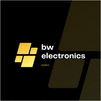 Website:
bw electronics GmbH
Website:
bw electronics GmbH
Catalog excerpts

USER MANUAL EASYFOIL TWO Version 2.3, June 2023 Copyright 2020-2023 bw electronics GmbH All Rights Reserved
Open the catalog to page 1
Introduction Thank you for choosing EASYFOIL. We thank you for your trust and are pleased that you support our company. Our products are developed and manufactured in Germany. If you have any questions or suggestions, please feel free to contact us, also visit our website: www.bw-electronics.de Important notes Please read this user manual carefully before using the product. The EASYFOIL TWO (also referred to as EASYFOIL or eFoil in the course) is designed to operate safely and reliably as long as it is used in accordance with the user manual. bw electronics GmbH accepts no liability for...
Open the catalog to page 3
1.1 Scope of delivery The complete scope of delivery of the EASYFOIL TWO includes the following parts: (standard scope of delivery) • Inflatable board (Inflatable) as well as an air pump and a repair kit for the Inflatable (without glue) • Technical box with lid with quick release fasteners • Mast with motor and mounting plate • Li-Ion battery 28 Ah • Charger 10A for the battery • Remote control incl. induction charger • EASYFOIL 6" propeller • Motor control ESC built in technology box (Electronic Speed Control) • Frontwing (2000 cm2, 1600 cm2, 1150 cm2 depending on order) • Backwing (400...
Open the catalog to page 6
EASYFOIL TWO Standard & Carbon Maximum load Total weight ready to drive Total weight for transport Operating temperature Inflatable Material Dimensions Weight Motor type Technical Box GRP, CFRP, aluminum Maximum output power Motor speed Propeller diameter Dimensions Weight Motor control (ESC) Maxumum Output Power 3600W Remote control Communication Radio technology Functions Cruise control, battery level indicator, temperature indicator, rechargeable incl. charger, display 1.6". Waterproofness Tested according to IP67 Speed adjustable stepless Battery (28 Ah) Nominal voltage 48.1 V Battery...
Open the catalog to page 7
bw electronics GmbH Eichbergstrasse 70 72&25 Munsingen EASYFOIL (elektrischer Foil) Das genannte Gerdt erfullt die grundlegenden Anforderungem der Richtlinie 2014:'53:EU ztir Angleichung der Rechtsvorschriften der Mitgliedstaaten iiber Sportboote und Wassermotorriider und zur Aufhebung der Richtlinie M/25/EG Die Konforrnitat des Gerates, die Gegenstand dieser ErklSmng ist wurde in Anwendung der Iblgenden technischen Nomnen Oder Vorschrtften bewertet
Open the catalog to page 8
2. Assembly and commissioning 2.1 Assembly of the EASYFOIL TWO 2.1.1. Connect Inflatable with the technique Box Spread the Inflatable Board on the floor on a suitable surface and place the technique box from above into the hole of the Inflatable Board. Make sure that the cable grommet on the underside of the technology box is located at the rear end of the eFoil. Now pull the board over the box from the bottom up. It may be helpful to inflate the Inflatable Board slightly to make it easier to pull the board over the box. If you still have difficulties, it is recommended to turn the board...
Open the catalog to page 9
Now thread the cables from the mast through the opening in the bottom of the box. Then fasten the mast to the technique box using the four screws provided. The screws are screwed from the outside to the inside. (See Fig. 1) Also use a little grease on all four screws. You can do this by placing the Inflatable with box upside down on the ground. Tighten all screws hand-tight and check them crosswise afterwards. 2.1.3 Connecting the Wings to the Fuselage Now attach the front and back wing to the fuselage (Figure 2) with the enclosed screws. Use grease here as well before hand-tightening the...
Open the catalog to page 10
2.1.4 Connect Wings and Fuselage to the Mast In the next step (Fig. 3), the fuselage is attached to the mast with two screws and connected to form the complete foil. Hand-tighten all screws, also using the wrenches provided. Hint: You can also perform steps 2.1.3 and 2.1.4 before step 2.1.2 and assemble the complete foil first, then place the foil on the ground and attach the board and box to the foil from above.
Open the catalog to page 11
In the last step of the assembly, the propeller is mounted on the shaft of the motor. To do this, insert the enclosed locking pin through the opening in the shaft and attach the propeller to the shaft. Hand tighten the self-locking M8 nut using a suitable wrench. (See Figure 4) Also grease the shaft beforehand, this will make it easier to loosen later. 2.1.6 Inserting the Battery Insert the battery into the front part of the box so that it clicks into place and secure the battery with the strap so that it cannot move inside the box while driving. Do not connect the cable from the mast to...
Open the catalog to page 12
2.2 Lid with quick fasteners To open the lid, flip up the tabs of the four twist locks and turn them 90° counterclockwise. (Figure 5)
Open the catalog to page 13
To close, place the lid on the box and make sure that all four latches are open. Then press the lid lightly onto the box until it sits level on the box. Now turn the twist locks 90° clockwise until the white solid line forms a straight line with the lock. (Figure 7) 2.3 Commissioning (1) Assemble the eFoil as described in section 2.1. (2) Lightly grease all seals. (3) Start the remote control as described in 3.4. (4) Insert the battery and connect it to the cable of the ESC. Make sure the connector is fully plugged in, otherwise a fuse will blow and the connector will be defective. (5) If...
Open the catalog to page 14
3. Functions 3.1 Charging the battery Only charge the battery using the supplied charger or a suitable charger, which is available as an accessory. Only charge the battery under supervision. Never charge the battery in direct sunlight. The optimum ambient temperature is around 25°C. If possible, avoid charging the battery in very cold or warm temperatures. Do not charge the battery immediately after use. The temperature may be elevated and may cause damage. Never charge the battery if it is damaged or dropped. If the charger is connected to the power, LED 1 lights in red. If LED 2 is lit in...
Open the catalog to page 15
3.4.1 Switch on and off Power on: Press the on/off button for 2 seconds, the remote-control screen will light up and the remote control will vibrate. Now the remote control is successfully powered on. Unlock: Press and hold the Cruise Mode button for 3 seconds until the display shows "UNLOCKED". Power off: Once the remote is powered on, press the on/off button for 2 seconds, the screen will show "POWER OFF" and vibrate briefly at the same time. The remote control is is now turned off. If you don’t use the remote control it will be turned off automatically after 10 minutes of inactivity...
Open the catalog to page 16All Bw electronics GmbH catalogs and brochures
-
EASYDRIVE - user manual
13 Pages
-
ILLUMINATION - Installation
12 Pages




