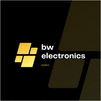 Website:
bw electronics GmbH
Website:
bw electronics GmbH
Catalog excerpts

USER MANUAL EASYDRIVE PLUS Version 1.4, July 2024 Copyright 2020-2024 bw electronics GmbH. All rights reserved.
Open the catalog to page 1
Introduction Thank you for choosing the EASYDRIVE. We thank you for your trust and are pleased that you support our company. Our products are developed and manufactured in Germany. If you have any questions or suggestions, please feel free to contact us. You can also visit our websites www.bw-electronics.de or www.easydrive.fun Important notes Please read this user manual carefully before using the product.The EASYDRIVE is designed to operate safely and reliably as long as it is used in accordance with the user manual. bw electronics GmbH accepts no liability for damage or injury caused by...
Open the catalog to page 2
1. Product overview 1.1 Scope of delivery The complete scope of delivery of the EASYDRIVE PLUS includes the following parts: (standard scope of delivery) • EASYDRIVE Kit for your Wingfoil, SUPfoil, Kitefoil, etc. • Folding propeller made of aluminum (hub made of PA12) • Universal mast clamp V2 • Waterproof battery box with integrated electronics • 12,6 Ah battery 8S • Wireless remote control with induction charging pad • 240V battery charger • 3M Dual Lock adhesive mounts for attaching the battery box to the board • 3M self-adhesive cable guide for attaching the motor cable to the board •...
Open the catalog to page 4
1.2 Technical data EASYDRIVE PLUS Installation weight Dimensions box Operating voltage battery Energy battery Maximum continuous output Maximum thrust Runtime Charging time Installation time Propeller material Operating temperature approx. 3,7 kg approx. 27 x 11 x 7 cm 29,6 V 12,6 Ah battery 8S with integrated BMS 362,8 Wh <2,2 kW Up to 24,5 kg 15 minutes - 2 hours approx. 3 hours 10 minutes Aluminium 5°C – 50°
Open the catalog to page 5
2. Assembly and commissioning 2.1 Mounting the motor 1. Clean and dry the mast of your foil before mounting the motor. Contamination can damage your equipment. 2. Slide the universal mast adapter with the motor onto the mast from behind and the orange noses of the universal mast adapter from the front. Connect the two parts with the two screws supplied. Tighten the screws hand-tight. 3. Position the motor bracket at the desired height (We recommend: 20-25 cm from the board for the optimal position where the motor provides the best support and sticks out of the water once foiling). To do...
Open the catalog to page 6
1. The position of the box should be as flat as possible and in a place where it does not collide with other utensils from the board. Place the box on the board in a location where it has the least impact on your driving experience. 2. Clean and degrease the area, e.g. with isoprophanol. 3. When you find the right position, stick the self-adhesive dual lock tape to the bottom of the technique box (clean and degrease beforehand). 4. Then stick the box to the desired location and attach it by pressing firmly. Apply firm pressure to the box for at least 15 seconds to ensure proper adhesion and...
Open the catalog to page 7
1. Run the cable directly to the back of the box and then around the board end to the bottom. The cable must run directly behind the mast to minimize the water resistance of the cable. 2. Using the supplied insulating tape, clear tape or similar, attach the cable to the bottom of the board and to the mast. 3. Secure the cable so that it cannot come loose due to the water resistance. Otherwise it can contact with the propeller and damage your EASYDRIVE. Remote control 1. Power button 2. Throttle trigger 3. cruise control (for advanved users) 2.4.1 Display 1. Connection to the box 2. Battery...
Open the catalog to page 8
Pair Calibration Data Source Motor Poles Gear Ratio see 2.4.3.4 see 2.4.3.5 For manufacturing purposes only For manufacturing purposes only For manufacturing purposes only For manufacturing purposes only Standard: VESC Standard: 07 Standard: 1.0 Standard: None By pressing the power button, you can display various information on the home screen. (Gas in percent, motor rpm, current/voltage, temperature) 2.4.3.2 Cruise Control Select your desired speed by holding the throttle trigger. Now also press the cruise control button for 3 seconds. Cruise control is now activated. The speed display in...
Open the catalog to page 9
We recommend trying your unit on flat water first, away from obstacles and others. Get used to the operation of the controller and the thrust, most riders are surprised by the amount of power the system has. Always use a leg rope or waist leash to prevent the board from getting away in the event of a crash. Make sure that your safety leash or other equipment you are using cannot tear the ED PLUS off the board in event of a fall and potentially damage it. Please note that the EASYDRIVE PLUS is an assistance motor that was developed to provide short-term power assistance. It is not designed...
Open the catalog to page 10
If the battery has become wet, do not continue to use it and do not connect it to the charger. If the battery is submerged or becomes wet, carefully remove the blue heat shrink and carefully try to dry the battery. If it comes into contact with salt water, rinse immediately with fresh water to reduce the likelihood of chemical reactions. The battery is most likely defective and must no longer be used. In the event of contact with less than a teaspoon of water, carefully remove the blue heat shrink and dry the battery in a safe open place. Take pictures and document the condition of the...
Open the catalog to page 11
Flight battery bundle The flight battery pack is designed to make traveling with the EASYDRIVE PLUS easier. The Flight Battery Pack consists of two individual small 4.2 Ah batteries, which are connected to each other with a Y-cable. Each of the two battery packs has 120.9 Wh, a total of 241.8 Wh. This means that the battery pack has 2/3 of the capacity of a standard EASYDRIVE battery pack. Charge both flight batteries fully, as different charging states could damage the batteries during use. The Flight Battery Bundle must not be used for e-Foiling. It is only designed for short bursts of a...
Open the catalog to page 12
Fresh Water Rinse . It is most important to remove and rinse the Rotor (Motor Can) from the Stator as soon as you can. If you don't have access to a hose or running water, a drink bottle with fresh water is a great start. If you are riding in fresh water, it is still important to rinse your system as minerals and debris can also cause issues long term. 4.2.2 Always dry your EASYDRIVE parts and store your system with the Rotor Removed from the Stator. Salt water in particular is extremely aggressive, even a small residue can begin the oxidation process and if not spotted early, can cause...
Open the catalog to page 13All Bw electronics GmbH catalogs and brochures
-
EASYFOIL - User Manual
24 Pages
-
ILLUMINATION - Installation
12 Pages





