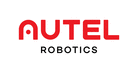
Catalog excerpts

Trademark Information EVO Ⅱ™, EVO Ⅱ Pro™, EVO Ⅱ Dual™, Autel Explorer™, Starpoint™ and the Autel Robotics® logo are trademarks of Autel Robotics Co., Ltd., registered in China, the United States and other countries. All other products and company names mentioned in this User Manual are registered trademarks of their respective holders. Copyright Warning Reproduction or retransmission of any part of this manual in any form or by any means, whether electronic, mechanical, photocopying, recording, or otherwise, is forbidden without the express written permission of Autel Robotics. Patent...
Open the catalog to page 2
with the aircraft, flight log data (including flight telemetry) will be uploaded and maintained on Autel Robotics data servers. All telemetry and flight logs are stored on data servers located within the boundaries of the continental United States, and the data upload occurs automatically only if the Flight Log Backup option is enabled. The Autel Robotics customer support team doesn’t have access to flight log data except when explicitly granted permission by the user via the Autel ExplorerTM app. When that permission is granted, only flight logs within the selected date range can be...
Open the catalog to page 3
It should take a maximum of 90 minutes to fully charge the aircraft battery, though charging times will vary according to the remaining power level. Additional information: • Do not use a damaged battery charger. • When the charger is not in use, disconnect it from the aircraft battery and the power source. • Wait until the battery has cooled down to room temperature before charging it. If you connect the battery to the charger immediately after flight, overheat protection will prevent charging. Battery Storage In storage as in flight, it’s important not to allow the battery to come in...
Open the catalog to page 4
• Keep the aircraft in your visual line of sight at all times. • Do not fly the aircraft close to water surfaces. • When the low battery warning appears, do not cancel the automatic go-home process. Otherwise, the aircraft may not have enough battery power to return to the home point. • If a warning appears on the Autel ExplorerTM app, follow the corresponding instructions immediately. • Do not fly the aircraft if you are dizzy, fatigued, under the influence of alcohol or drugs, or experiencing any other condition that may impair your ability to safely operate the aircraft. WARNING If any...
Open the catalog to page 5
Chapter 1 About This Manual 8 1.2 Before First Flight 8 1.2.1 Reading the Included Documents 8 1.2.2 Autel Explorer™ App Installation (Optional) 9 Chapter 2 Getting to Know Your Smart Drone 10 2.1.5 Built-in Smart Flight System 26 2.1.6 Smart Flight Features 27 2.1.7 Omnidirectional Binocular Vision Sensing System 30 2.2.2 Live View Panel 37 2.2.4 Remote Control Buzzer Alerts 42 Chapter 3 Preflight Preparation 43 3.1.1 Aircraft Battery Installation 43 3.1.2 Aircraft Battery Removal 43 3.2 Remote Control Preparation 45 3.2.1 Unfolding the Remote Control 45 3.2.2 Powering Up/Off the Remote...
Open the catalog to page 6
Chapter 4 Flight Operations 53 4.2 Remote Control & Flight Operations 53 4.2.1 Motor Start & Aircraft Takeoff 54 4.2.2 Command Stick Controls (Mode 2) 55 4.2.3 Landing & Motor Shutdown 56 Chapter 5 Maintenance & Service 59 6.1 Regulatory Compliance & Flight Restricted Area 65 6.1.2 Flight Restricted Area Illustration 66
Open the catalog to page 7
About This Manual Thank you for purchasing the EVO Ⅱ series, and welcome to the Autel Robotics family. Use this manual to get a detailed look at the EVO Ⅱ’s features and how best to make use of them when operating the aircraft and remote control. Please read it in its entirety — with the other included documentation — before flying your EVO Ⅱ for the first time, and keep it at hand for easy consultation while you get to know your aircraft. 1.1 Legend Pay special attention to the callouts appear throughout this manual. WARNING: Points out a potentially hazardous situation. IMPORTANT:...
Open the catalog to page 8
4. Battery Quick Guide: The basics of intelligent battery 5. User Manual: A guide to the finer points of EVO II mastery. Download it at https://www.auteldrones.com/support/downloads/. 6. Autel Explorer™ App Manual: If you plan to use our mobile app, download the manual for it at www.auteldrones.com/support/downloads/. A WARNING Make sure the aircraft and other components on the Packing List are accounted for in the box. Do not use unapproved components or attempt to modify the aircraft in any way inconsistent with the instructions in the official aircraft documentation. 1.2.2 Autel...
Open the catalog to page 9
Getting to Know Your Smart Drone Now you can explore, discover and create like never before. The EVO Ⅱ delivers not only advanced features like obstacle avoidance and intelligent flight modes, but also high-tech muscle that brings home a top speed of 44 mph, up to 35-minute hover time, 40-minute flight time and an operating distance of 10 km (6.2 miles). In-flight performance, however, is just the start. The EVO Ⅱ’s stabilized 3-axis camera allows you to view the live feed at up to 1080p on your mobile device or 720p on the remote control’s built-in OLED screen. 2.1 Aircraft The EVO Ⅱ is a...
Open the catalog to page 10
Rear Side ⑦ Power Button ⑨ Rear Vision System Left Side ⑪ Left Vision System Right Side ⑬ Right Vision System
Open the catalog to page 11
⑯ Remote Control Pairing Button/Pairing Indicator Top Side ⑰ Top Vision System
Open the catalog to page 12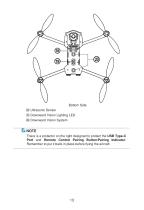
Bottom Side ⑱ Ultrasonic Sensor ⑲ Downward Vision Lighting LED ⑳ Downward Vision System NOTE There is a protector on the right designed to protect the USB Type-C Port and Remote Control Pairing Button/Pairing Indicator. Remember to put it back in place before flying the aircraft.
Open the catalog to page 13
2.1.2 Flight LED Indicators An LED indicator is located on the end of each aircraft arm. The front LEDs will light up solid red to help you identify the direction of the aircraft's nose. The rear LEDs will display the current flight status of the aircraft. The chart below shows the meaning of each status indicator. Indicator Key: Color Key: Slow Flashing: Flashes once every 2s R Fast Flashing: Flashes twice per second G Double Flashing: Flashes twice and then pauses and Y repeats Alternate Flashing: Alternates among different colors
Open the catalog to page 14All Autel Robotics catalogs and brochures
-
EVO II Brochure
8 Pages
-
EVO II Pro Brochure
8 Pages
-
EVO Lite Series Brochure - EN
12 Pages
Archived catalogs
-
DRAGONFISH SERIES
15 Pages
-
App Manual_EN_EVO II_0105
58 Pages
-
EVO_II_QUICK_GUIDE
16 Pages








