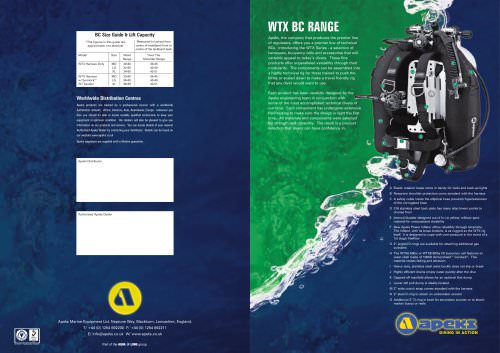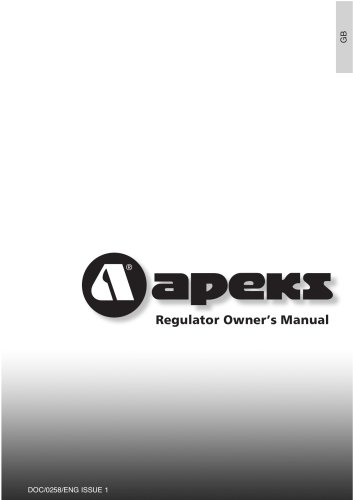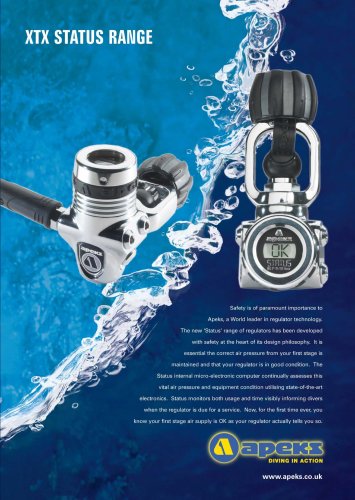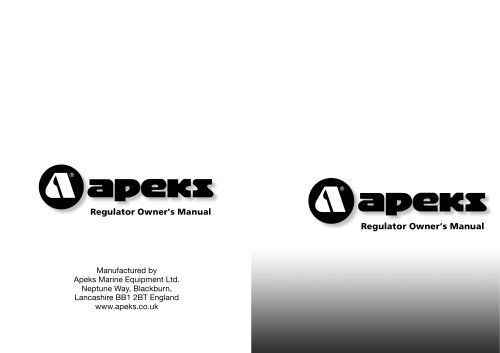Catalog excerpts
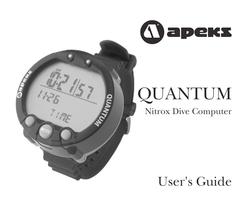
Nitrox Dive Computer User's Guide
Open the catalog to page 1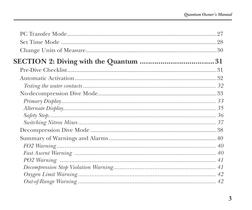
Quantum Owner's Manual
Open the catalog to page 3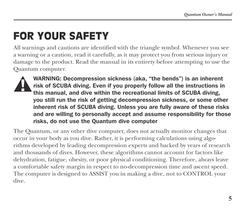
Quantum O amer 's Manual All warnings and cautions are identified with the triangle symbol. Whenever you see a warning or a caution, read it carefully, as it may protect you from serious injury or damage to the product. Read the manual in its entirety before attempting to use the Quantum computer. AWARNING: Decompression sickness (aka, "the bends") is an inherent risk of SCUBA diving. Even if you properly follow all the instructions in this manual, and dive within the recreational limits of SCUBA diving, you still run the risk of getting decompression sickness, or some other inherent risk...
Open the catalog to page 5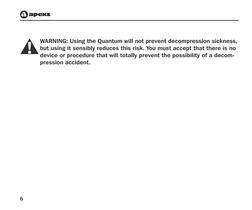
AWARNING: Using the Quantum will not prevent decompression sickness, but using it sensibly reduces this risk. You must accept that there is no device or procedure that will totally prevent the possibility of a decom- pression accident.
Open the catalog to page 6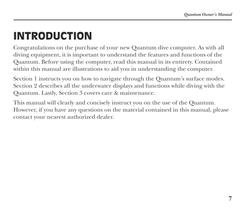
Quantum O amer 's Manual Congratulations on the purchase of your new Quantum dive computer. As with all diving equipment, it is important to understand the features and functions of the Quantum. Before using the computer, read this manual in its entirety. Contained within this manual are illustrations to aid you in understanding the computer. Section 1 instructs you on how to navigate through the Quantum's surface modes. Section 2 describes all the underwater displays and functions while diving with the Quantum. Lastly, Section 3 covers care & maintenance. This manual will clearly and...
Open the catalog to page 7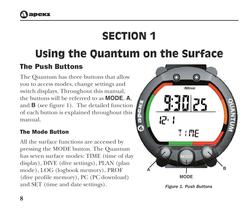
Using the Quantum on the Surface The Quantum has three buttons that allow you to access modes, change settings and switch displays. Throughout this manual, the buttons will be referred to as MODE, A, and B (see figure 1). The detailed function of each button is explained throughout this All the surface functions are accessed by pressing the MODE button. The Quantum has seven surface modes: TIME (time of day display), DIVE (dive settings), PLAN (plan mode), LOG (logbook memory), PROF (dive profile memory), PC (PC download) and SET (time and date settings). Figure 1. Push Buttons
Open the catalog to page 8
Quantum Owner's Manual Pressing the MODE button scrolls through the seven modes. As you scroll through the modes, the name of each mode is displayed at the bottom of the screen (see Mode Names In this section, each mode will be explained in the order it appears as shown in
Open the catalog to page 9
Time Display Mode (pre-dive) The Quantum's default mode is the Time Display Mode (figure 3). The computer always returns to the time display after making a dive or exiting from one of the other modes, such as Plan Mode or Log Mode. If there is no button activity for several minutes while in another mode, the computer will automatically exit back to the time display. b. Seconds: Seconds are displayed to the C. Date: Displayed in month-day format. Time Display Mode
Open the catalog to page 10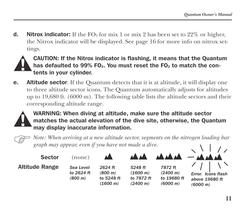
Quantum Owner's Manual d. Nitrox indicator: If the F02 for mix 1 or mix 2 has been set to 22% or higher, the Nitrox indicator will be displayed. See page 16 for more info on nitrox set- ACAUTION: If the Nitrox indicator is flashing, it means that the Quantum has defaulted to 99% F02. You must reset the F02 to match the con- tents in your cylinder. e. Altitude sector: If the Quantum detects that it is at altitude, it will display one to three altitude sector icons. The Quantum automatically adjusts for altitudes up to 19,680 ft. (6000 m). The following table lists the altitude sectors and...
Open the catalog to page 11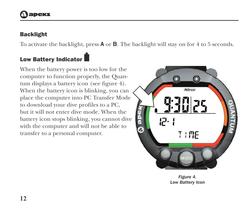
To activate the backlight, press A or B. The backlight will stay on for 4 to 5 seconds. When the battery power is too low for the computer to function properly the Quan- tum displays a battery icon (see figure 4). When the battery icon is blinking, you can place the computer into PC Transfer Mode to download your dive profiles to a PC, but it will not enter dive mode. When the battery icon stops blinking, you cannot dive with the computer and will not be able to transfer to a personal computer.
Open the catalog to page 12
Quantum O amer 's Manual Time Display Mode (post-dive) After making a dive, the Time Display Mode shows additional information (figure 5): a. Nitrogen Bar Graph. The Nitrogen bar graph is a series of nine segments that graphically represent your body's residual nitrogen. During the surface interval, the Nitrogen Bar Graph starts to recede, indicating that you are off- gassing nitrogen. b. Oxygen Bar Graph. The Oxygen Bar Graph is a series of eight segments that graphically represent your CNS clock. It tracks your exposure to higher par- tial pressures of oxygen when diving Figure 5. V, - i...
Open the catalog to page 13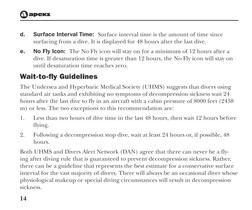
d. Surface Interval Time: Surface interval time is the amount of time since surfacing from a dive. It is displayed for 48 hours after the last dive. e. No Fly Icon: The No Fly icon will stay on for a minimum of 12 hours after a dive. If desaturation time is greater than 12 hours, the No Fly icon will stay on until desaturation time reaches zero. Wait-to-fly Guidelines The Undersea and Hyperbaric Medical Society (UHMS) suggests that divers using standard air tanks and exhibiting no symptoms of decompression sickness wait 24 hours after the last dive to fly in an aircraft with a cabin...
Open the catalog to page 14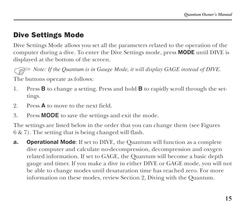
Quantum O amer 's Manual Dive Settings Mode Dive Settings Mode allows you set all the parameters related to the operation of the computer during a dive. To enter the Dive Settings mode, press MODE until DIVE is displayed at the bottom of the screen. (^JS^3 Note: If the Quantum is in Gauge Mode, it will display GAGE instead of DIVE. The buttons operate as follows: 1. Press B to change a setting. Press and hold B to rapidly scroll through the set- 2. Press A to move to the next field. 3. Press MODE to save the settings and exit the mode. The settings are listed below in the order that you can...
Open the catalog to page 15
b. Nitrox Mix 1: The FO2 setting for Mix 1 may be set for Air (21%) to 50%. Please read the Important Nitrox Note on page 18. c. Nitrox Mix 2: The FO2 setting for Mix 2 may be set for Air (21%) to 99%. Please read the Important Nitrox Note on page 18. i e k d h f j b c a g D FI EL T EX N TI ET S N E G N A H C G 16 Figure 6. Dive Settings Mode (screen 1)) Figure 7. Dive Settings Mode (screen 2)
Open the catalog to page 16All Apeks catalogs and brochures
-
Status Brochure
8 Pages
-
XTX_Brochure
8 Pages
-
WTX_Brochure
2 Pages
-
Flight Regulator Brochure
4 Pages
Archived catalogs
-
XTX Regulator Owner's Manual
32 Pages
-
Pulse Manual
68 Pages
-
Status Regulators Brochure
8 Pages
-
TX and ATX Regulators
16 Pages